This was solved over at SE (see link in question).
I committed a basic error and didn't show how I tried to use the option. The key is not to use a VertexLayout option at the same time.
This works:
g = ExampleData[{"NetworkGraph", "DolphinSocialNetwork"}]
Graph[g, GraphLayout -> {"EdgeLayout" -> "HierarchicalEdgeBundling"}]
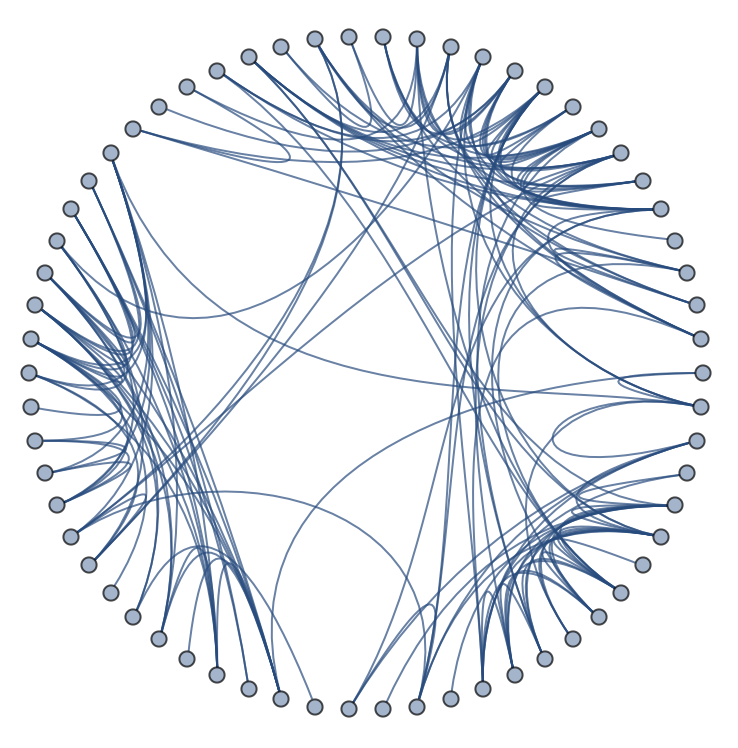
This does not work:
Graph[g, GraphLayout -> {"VertexLayout" -> "CircularEmbedding",
"EdgeLayout" -> "HierarchicalEdgeBundling"}]
The "HierarchicalEdgeBundling" edge layout seems to automatically imply a certain vertex layout (and ordering) as well.
This can make very pretty images, I do wonder why it's never shown in the documentation. I tried to figure out this option several times during the past few years, and I never managed to get it to work because every time I made the same mistake: I also specified a vertex layout.