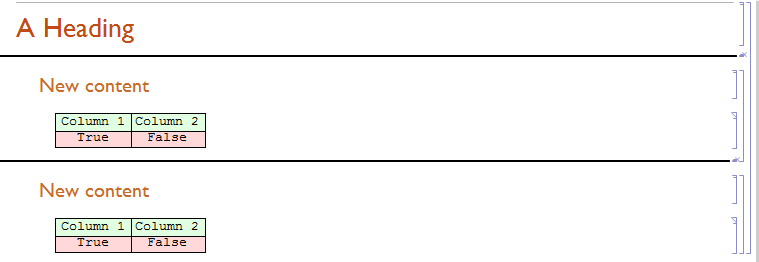Will the following help by inserting a PageBreak Cell as one would manual with insert menu:
nb = CreateDocument[];
NotebookWrite[nb, Cell["A Heading", "Section"]];
NotebookWrite[nb,
Cell["", "PageBreak", PageBreakBelow -> True]];
NotebookWrite[nb, Cell["New content", "Subsection"]];
NotebookWrite[nb,
Cell[BoxData[
TagBox[GridBox[{{"\<\"Column 1\"\>", "\<\"Column 2\"\>"}, {"True",
"False"}}, AutoDelete -> False,
GridBoxBackground -> {"Columns" -> {{None}},
"Rows" -> {RGBColor[0.88, 1, 0.88], RGBColor[1, 0.85, 0.85]}},
GridBoxFrame -> {"Columns" -> {{True}}, "Rows" -> {{True}}},
GridBoxItemSize -> {"Columns" -> {{Automatic}},
"Rows" -> {{Automatic}}}], "Grid"]], "Output",
ImageSize -> {224, 38}, ImageMargins -> {{0, 0}, {0, 0}},
ImageRegion -> {{0, 1}, {0, 1}}, CellLabel -> ""]];
NotebookWrite[nb, Cell["", "PageBreak", PageBreakBelow -> True]];
NotebookWrite[nb, Cell["New content", "Subsection"]];
NotebookWrite[nb,
Cell[BoxData[
TagBox[GridBox[{{"\<\"Column 1\"\>", "\<\"Column 2\"\>"}, {"True",
"False"}}, AutoDelete -> False,
GridBoxBackground -> {"Columns" -> {{None}},
"Rows" -> {RGBColor[0.88, 1, 0.88], RGBColor[1, 0.85, 0.85]}},
GridBoxFrame -> {"Columns" -> {{True}}, "Rows" -> {{True}}},
GridBoxItemSize -> {"Columns" -> {{Automatic}},
"Rows" -> {{Automatic}}}], "Grid"]], "Output",
ImageSize -> {224, 38}, ImageMargins -> {{0, 0}, {0, 0}},
ImageRegion -> {{0, 1}, {0, 1}}, CellLabel -> ""]];