Hi,
this is only the main idea. The process is not optimised. I don't have your image, so I take an example image:
![img = ExampleData\[{"TestImage", "JellyBeans2"}\];][1]
Now we can use MorphologicalPerimeter to identify edges and then ImageCompose to combine the images.
ImageCompose[img, {MorphologicalPerimeter[img, 0.6], 0.4}]
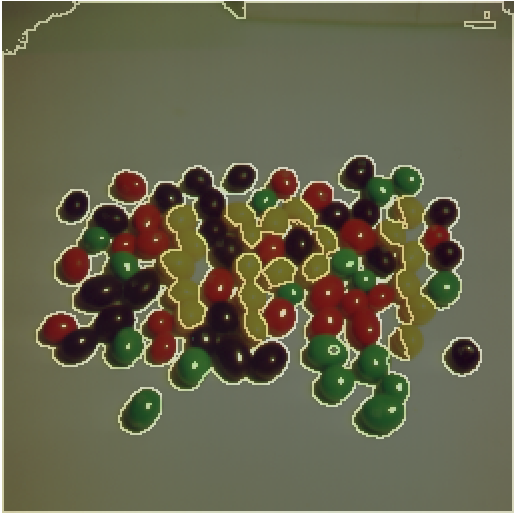
If you want black lines it looks like this:
ImageCompose[img, {ColorNegate[MorphologicalPerimeter[img, 0.6]], 0.3}]
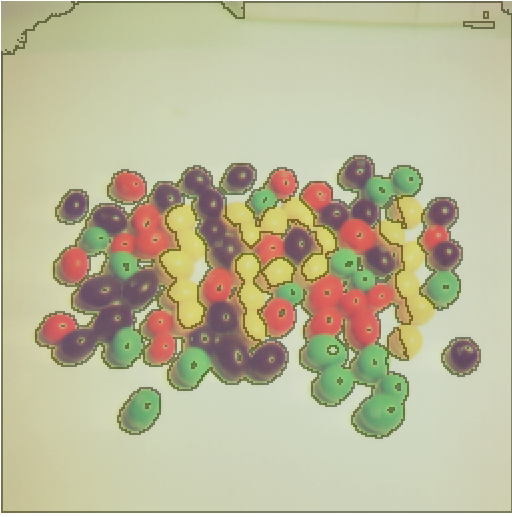
You can also use ImageMultiply
ImageMultiply[img, ColorNegate[MorphologicalPerimeter[img, 0.6]]]
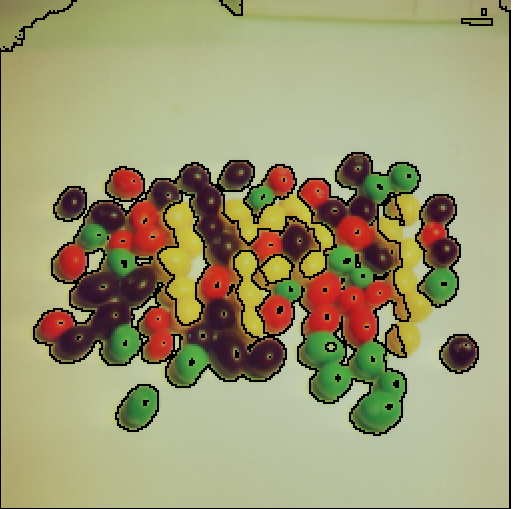
ImageAdd can also work:
ImageAdd[img, MorphologicalPerimeter[img, 0.6]]

You might also want to either Binarize or remove the Background first.
ImageCompose[img, {MorphologicalPerimeter[RemoveBackground[img, White], 0.2], 0.4}]
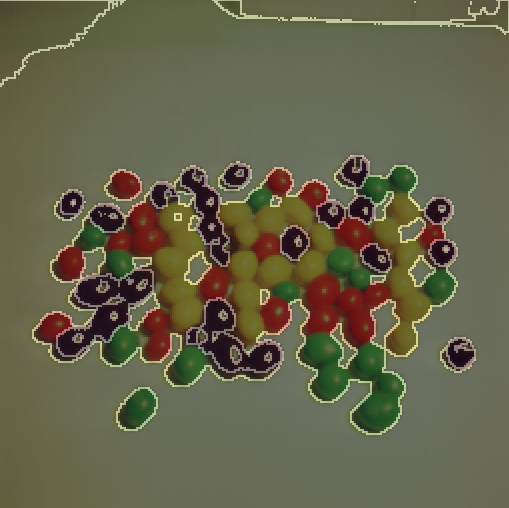
It's playing a bit around with parameters and related functions.
In fact, there are more ways of achieving the same effect. I hope that the ones I pointed out will be useful for you.
Cheers,
Marco