Hi,
a combination of Blur and Binarize should do the trick. I do not have access to the original image, i.e. the mask, so there is a bit of preprocessing to extract your black region.
If your image is saved in a variable img, then this works:
Binarize[Blur[MorphologicalTransform[DeleteSmallComponents[Binarize[img, 0], 950], "Commonest", 15], 30], 0.5]
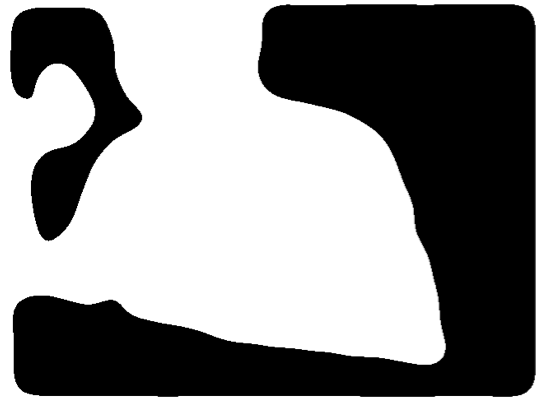
you can do more sophisticated combinations, and play with the parameters. Here's one:
Binarize[Blur[
Closing[KuwaharaFilter[
MorphologicalTransform[
MorphologicalTransform[
DeleteSmallComponents[Binarize[img, 0], 950], "Commonest", 15],
"BoundaryStraighten", 24], 22], DiskMatrix[18]], 15], 0.5]
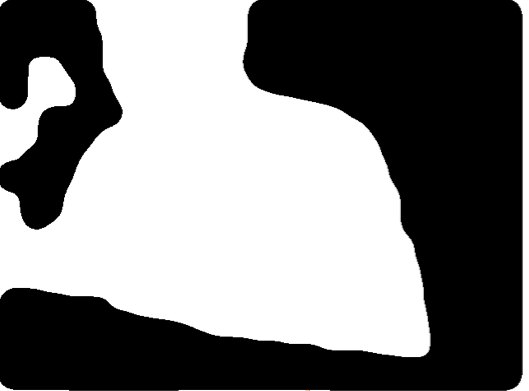
Cheers,
Marco