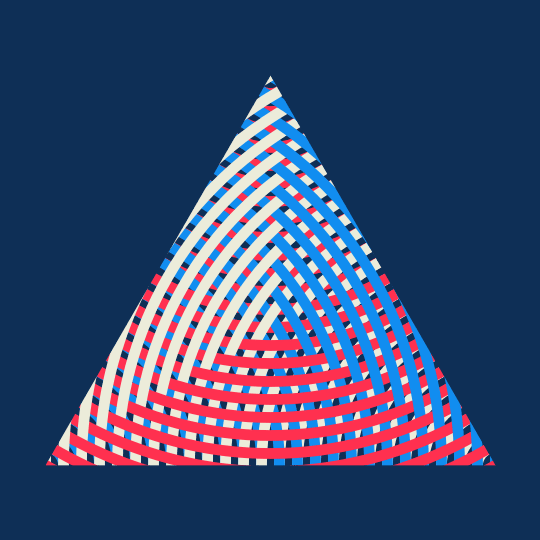
Gerontocracy
I'm extremely interested in using slices of an object to implicitly reconstruct the object itself. Of course, this is most obviously useful for high-dimensional objects, but it can also lead to some interesting visualizations of low-dimensional objects. Here are a couple of examples.
Taking circle arc slices of an equilateral triangle isn't particularly interesting mathematically, but it still gives an interesting visual effect.
Here's the code:
cols = RGBColor /@ {"#118DF0", "#ECECDA", "#FF304F", "#0E2F56"}
Module[{polygonvertices, n},
polygonvertices = {{0, 0}, {1, 0}, {1/2, Sqrt[3]/2}};
n = 25;
Manipulate[
Graphics[{Thickness[.02], CapForm["Round"],
Flatten[Table[{cols[[i]],
Circle[polygonvertices[[i]],
r, {\[Pi] *2 (i - 1)/3, \[Pi] (2 i - 1)/3}]}, {r, s, 1.02,
1/n}, {i, 1, 3}], 1], EdgeForm[None], cols[[4]],
Polygon[{{3/2, 5}, {3/2, Sqrt[3]/2}, {1/2, Sqrt[3]/2}, {0,
0}, {-5, 0}, {-5, 5}}],
Polygon[{{1/2, 5}, {1/2, Sqrt[3]/2}, {1, 0}, {5, 0}}],
Polygon[{{0, 0}, {0, 1}, {-5, 1}, {-5, -5}, {5, -5}, {5, 1}, {1,
1}, {1, 0}}]},
PlotRange -> {{-.1, 1.1}, {-0.16698729810778068`,
1.0330127018922193`}}, Background -> cols[[4]],
ImageSize -> 540], {s, 0., 1/n}]
]
(The stupid Polygon objects are to blank out the region outside the triangle. As already mentioned, I would be very happy to learn a better way to approximate the functionality of RegionFunction in a Graphics object.)