Hi,
assuming that you have a couple of cells in one group (you can group cells using the Cell>Grouping>GroupCells/GroupTogether menu). Then you mark the cells and go to Format>Option Inspector>Cell Options>Display Options and tick the ShowGroupOpener box.
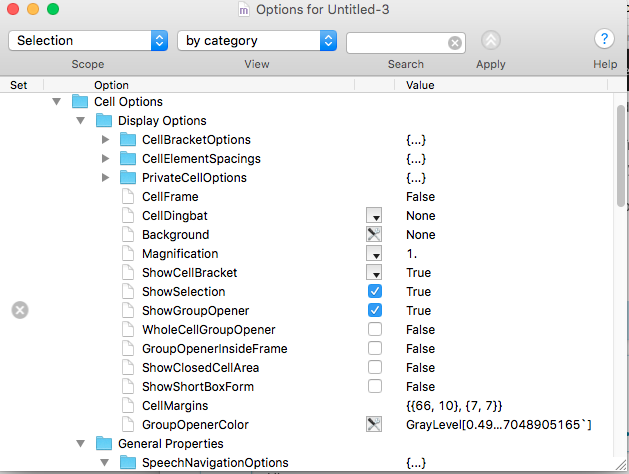
Alternatively, you can group the cells and click on the first one. Then you press (on a Mac) Shift+Apple+E and add ShowGroupOpenCloseIcon -> True
to the end of the cell (just before the last bracket. It should look somewhat like this.
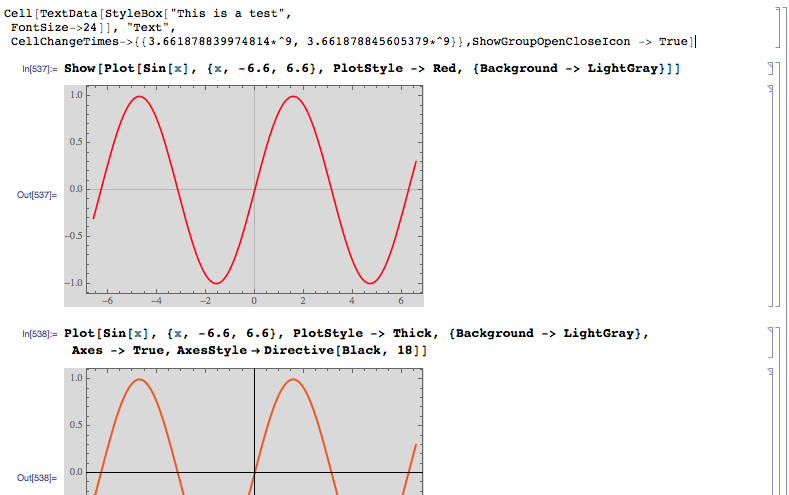
Then you click on the cell again and press Shift+Apple+E once more.
Cheers,
Marco