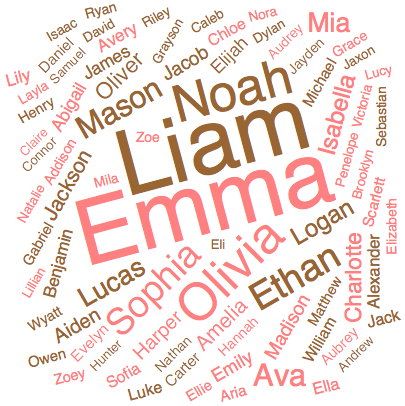WordCloud a recent function can do some neat tricks beyond the obvious. For example:
- Wrappers such as
Style and Rotate passed to individual words will be preserved in the WordCloud
- These wrappers can be functions of words, for example their semantics or linguistics
Let's consider a list of top ranked baby names in 2015:
page = Import["http://www.babycenter.com/popularBabyNames.htm?year=2015", "Data"];
data = Flatten[{{#2, 1./#1}, {#3, 1./#1}} & @@@Cases[page, {_Integer, ___String}, Infinity][[All, 1 ;; 3]], 1]
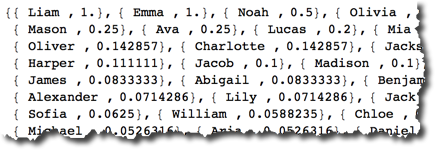
The simple code below will color and orient words differently depending on the gender deduced by machine learning function Classify:
WordCloud[{
If[Classify["NameGender", #] === "Male",
Rotate[Style[#1, Brown], Pi/4],
Rotate[Style[#1, Pink], -Pi/4]], #2} & @@@ data]
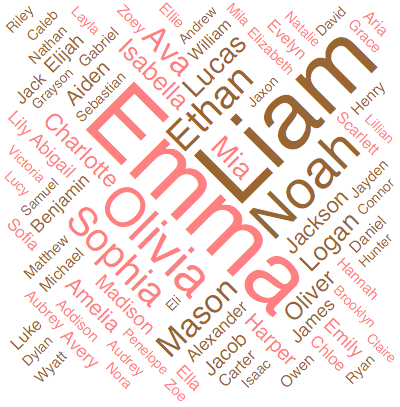
Quite impressive! But let's hook orientation and color to different variables. Color will still be gender, semantics, but let's link orientation with, say, length of the name. The longer the name the steeper the slope between $0$ and $2 \pi$. We need to find the range of lengths of words:
rng = StringLength /@ data[[All, 1]] // MinMax
(*{5,11}*)
and now with slight modification of code we get some beautiful and meaningful flow:
WordCloud[{
If[Classify["NameGender", #1] === "Male",
Rotate[Style[#1, Red], Pi/2 Rescale[StringLength[#1], rng]],
Rotate[Style[#1, Blue], Pi/2 Rescale[StringLength[#1], rng]]], #2} & @@@ data]