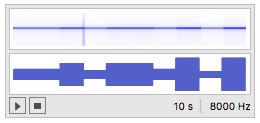Well, what have you tried? The most obvious thing would be to try and multiply the Sin with some sort of time dependent amplitude such as:
Play[1/(t + 1)*Sin[440 2 Pi*t], {t, 0, 10}]
which works just fine.
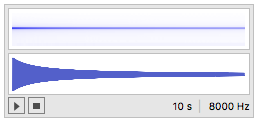
Of course you can multiply by any time dependent amplitude:
Play[Cos[2 Pi t]*Sin[440 2 Pi*t], {t, 0, 10}]
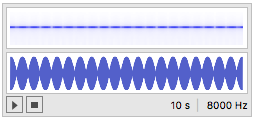
Cheers,
Marco
This might also be useful:
Play[Evaluate[Sin[440 2 Pi*t] Evaluate[Which @@ Evaluate[Flatten[{#[[1]] <= t <= #[[2]], 1./RandomInteger[{2, 10}]} & /@ Transpose[{Range[0, 9], Range[1, 10]}]]]]], {t, 0, 10}]