(If you think that it should be a separeted post, tell me)
Nice post! I remembered this picture that I saw these days in the internet with 10.000 digits.
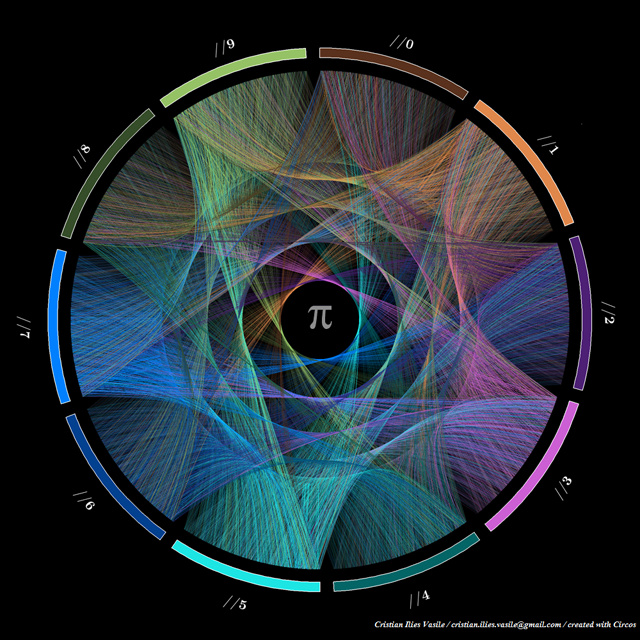
Trying to recriate it in Mathematica I did this:
colors=Dispatch@Thread[Range[0,9]-> RGBColor@@@{{0.352941,0.188235,0.12549},{0.886275,0.537255,0.301961},{0.298039,0.121569,0.454902},{0.807843,0.388235,0.843137},{0.00784314,0.392157,0.403922},{0.0980392,0.890196,0.898039},{0.,0.243137,0.545098},{0.0196078,0.505882,1.},{0.211765,0.294118,0.164706},{0.588235,0.760784,0.411765}}];
Clear@inc
qtdDigits=1000;
SetAttributes[inc,Listable]
Scan[(val[#]=#)&,Range[0,9]]
inc[digit_]:=val[digit]+=1/(qtdDigits/5.)
piDigits=RealDigits@N[\[Pi],qtdDigits]//First;
points=inc@piDigits;
Graphics[{White,Opacity[0.95],Thickness[0.001],Line[Table[{Cos[t],Sin[t]},{t,2\[Pi] points/10}],VertexColors->piDigits/.colors]}
,Background->Black
]
And get as result this:
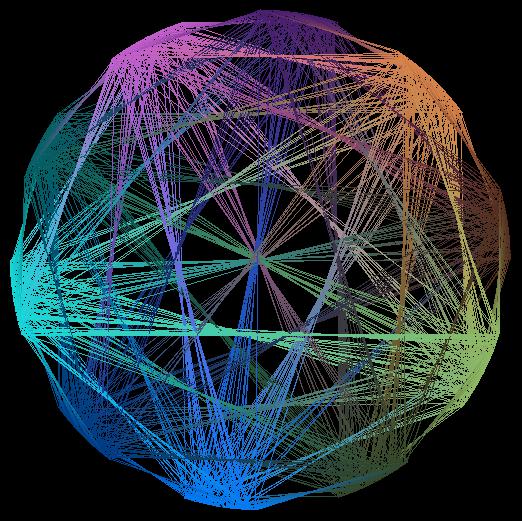
Now I tried to use BSplineCurve to get curved lines, but I lost the colors blend between the numbers connections.
colors=Dispatch@Thread[Range[0,9]-> RGBColor@@@{{0.352941,0.188235,0.12549},{0.886275,0.537255,0.301961},{0.298039,0.121569,0.454902},{0.807843,0.388235,0.843137},{0.00784314,0.392157,0.403922},{0.0980392,0.890196,0.898039},{0.,0.243137,0.545098},{0.0196078,0.505882,1.},{0.211765,0.294118,0.164706},{0.588235,0.760784,0.411765}}];
Clear@inc
qtdDigits=1000;
SetAttributes[inc,Listable]
Scan[(val[#]=#)&,Range[0,9]]
inc[digit_]:=val[digit]+=1/(qtdDigits/5.)
piDigits=RealDigits@N[\[Pi],qtdDigits]//First;
points=Table[{Cos[t],Sin[t]},{t,2\[Pi] inc@piDigits/10}];
Graphics[{White,Opacity[0.95],Thickness[0.001],BSplineCurve[{#1,{0,0},#2}]&@@@Partition[points,2,1]},Background->Black]
![]()
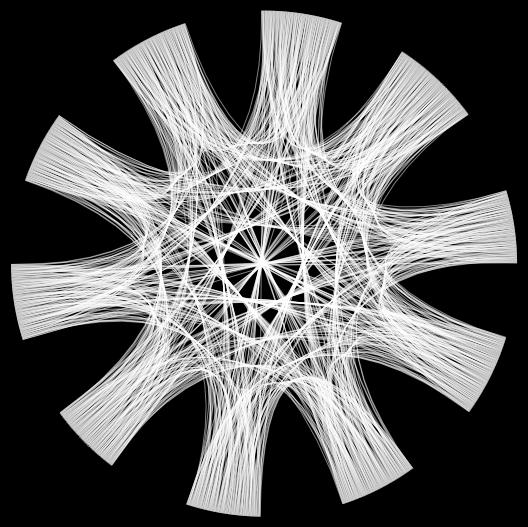
Some clue on how can I have color blend on that? Con you improve it?
I also liked this 3D version that look like a cabana.
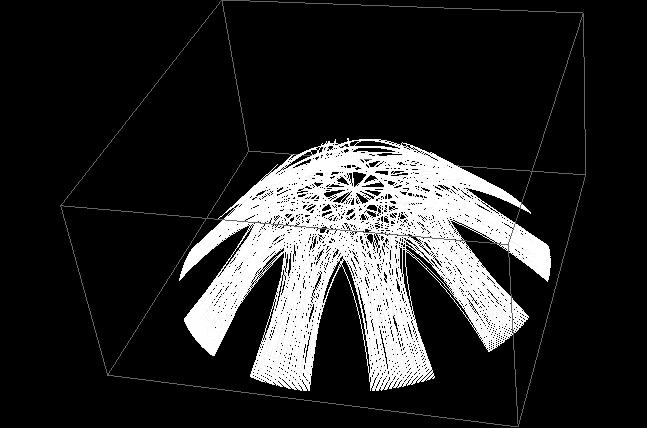
![]()