A carriage return is often found (with XLS) als the character \n (sometimes txt files have \r)
When you import the test.xls with
data=Flatten[ Import["test.xls"],1]
data//Grid
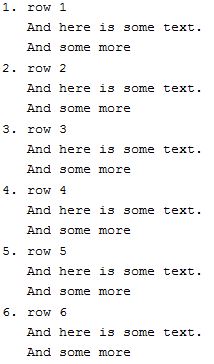
Now if you want the second column that contains text with some \n characters you can select the row and delete all the carriage returns with
Map[StringReplace[#, "\n" -> ""] &, data[[All, 2]]]
{row 1And here is some text.And some more,row 2And here is some text.And some more,row 3And here is some text.And some more,row 4And here is some text.And some more,row 5And here is some text.And some more,row 6And here is some text.And some more}
Hope this helps.
 Attachments:
Attachments: