I will do this for the engine example.
If you have slices:
dataimg = Import["ExampleData/CTengine.tiff"]
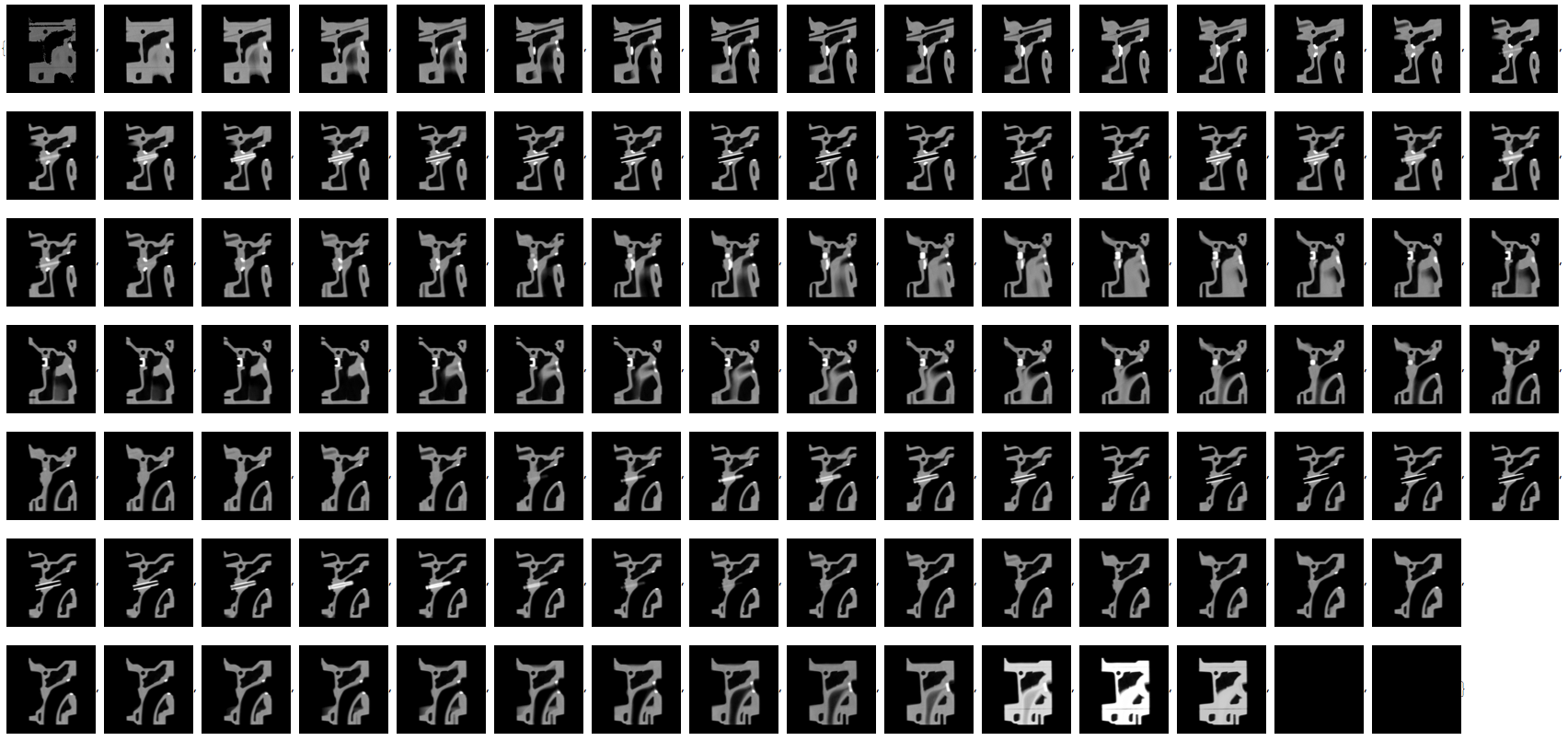
You combine them using Image3D (it does not really depend on the image dimensions of the individual images.
Image3D[dataimg]
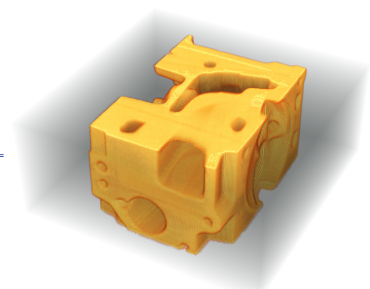
You can change the box ratios by:
Image3D[dataimg, BoxRatios -> {1, 1, 2}]
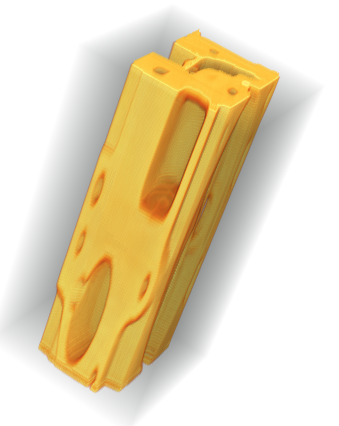
You can also use
ImageResize[Image3D[dataimg], {300, 300, 150}]
to resize the image.
You will see that this is the same principle for the knee. If you use
Image3DSlices[ExampleData[{"TestImage3D", "MRknee"}]]
you will see the individual slices of the knee. Image3D reconstructs a 3D image from that.
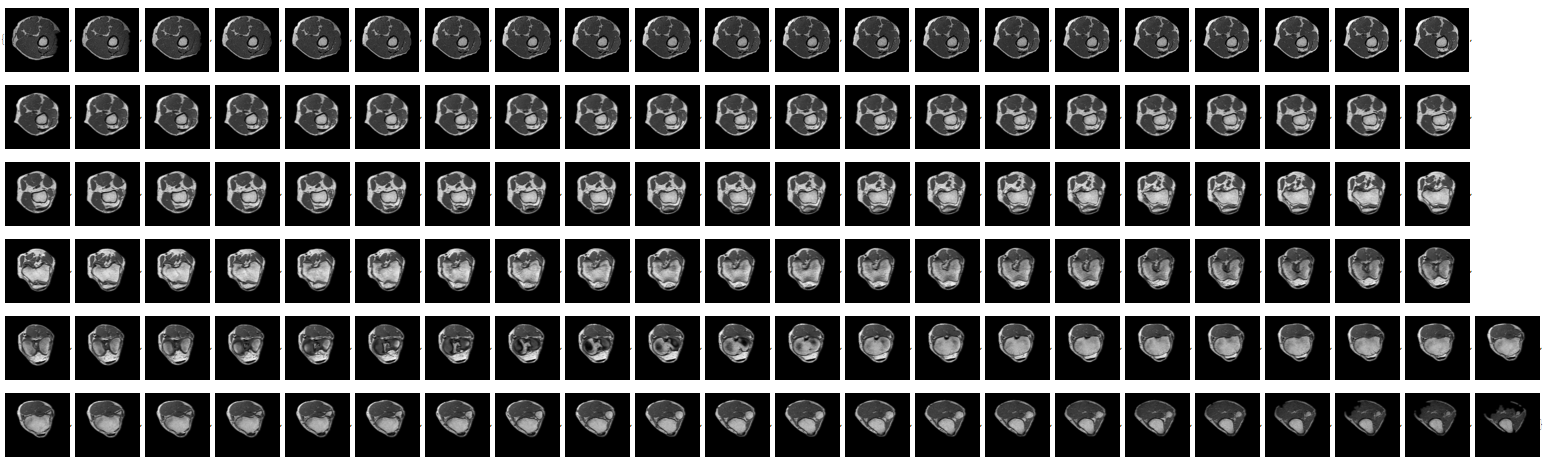
Cheers,
Marco