Hi,
I've been looking at those examples too lately. Is using DockedCells a requirement? Within a Manipulate environment (which you should assume to use when intending to deploy via CDF) TabView might be a better (and easier) alternative.
Perhaps this might be of use for inspiration or adaptation:
Manipulate[
TabView[{
"Trig. Functions" ->
Column[{
TabView[{
"Sin" -> Dynamic@Plot[Sin[x + \[Phi]], {x, 0, 2 \[Pi]}],
"Cos" -> Dynamic@Plot[Cos[x + \[Phi]], {x, 0, 2 \[Pi]}]
}],
Row[{TextCell["Phase \[Phi]: "],
Slider[Dynamic[\[Phi]], {0, 2 \[Pi]}], Dynamic[\[Phi]]}]
}],
"Shapes" ->
Column[{
TabView[{
"Disk" -> Dynamic@Graphics[{col, Disk[]}],
"Square" -> Dynamic@Graphics[{col, Rectangle[]}]
}],
RadioButtonBar[Dynamic[col], {Red, Green, Yellow}]
}]
}], "",
Initialization :> (col = Red; \[Phi] = \[Pi];),
SaveDefinitions -> True]
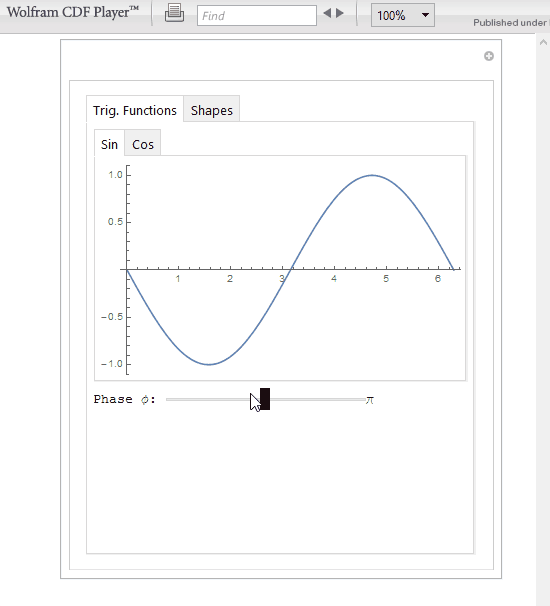
I've been experimenting with CDFs lately so I'm quite interested to see any other responses.
Ben