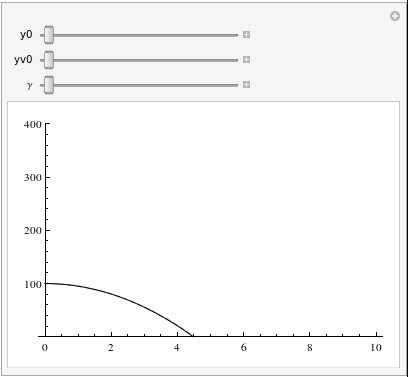Hello Jose,
You might also want to look into using Mathematica itself to perform your calculations. There is a new in 9 function called ParametricNDSolveValue which you might find particularly useful. For example:
sols = ParametricNDSolveValue[{y''[x] == -9.81 - \[Gamma] Exp[-y[x]/10000] (y'[x])^2, y[0] == y0,
y'[0] == yv0}, y, {x, 0, 10}, {y0, yv0, \[Gamma]}];
This will allow you to sweep through parameters. From here it is a quick jump to create an interactive graphic where you can control the inital potision, velocity, and drag coefficient. The Manipulate below shows the effect of air resistance by comparing to the ideal case where gamma is 0 (dashed line).
Manipulate[Plot[{sols[y0,yv0,0][x],sols[y0,yv0,\[Gamma]][x]},{x,0,10}, PlotRange-> {0,400}, PlotStyle->{Directive[Gray, Dashed],Black}],{y0,100,200},{yv0,0,50},{\[Gamma],0.0004,0.002}]