Hey Crystal,
I can see that your question is about why the RandomReal does not create a new random number as you click the "PlayResetButton". This behaviour is as designed so you can always replay the same thing again and again. If you want to show a different process, you just need to add control to your function that force the animation to take a new numbe.
The easiest way to do this is via
Manipulate function which allows the customized control. Here is how you add such a new random number generator into the demo:
img = Import["http://goo.gl/0hn0t4"];
c = 1;
Manipulate[
Graphics[{Rotate[Inset[img, Automatic, Automatic, 2], c*rot],
Thickness[.02], Red,
Arrow[{{0, 0}, .8 {Sin[7 Pi/33], Cos[7 Pi/33]}}]}, PlotRange -> 1,
ImageSize -> 300], {{rot, 0, "SPIN"}, 0, 4 \[Pi],
ControlType -> Trigger},
Button["random", c = RandomReal[{0, 1}]]
]
After you run this code you can rotate the roulette and stop after 2 turns. Then you can click the "random" button and spin again to stop at a new spot.
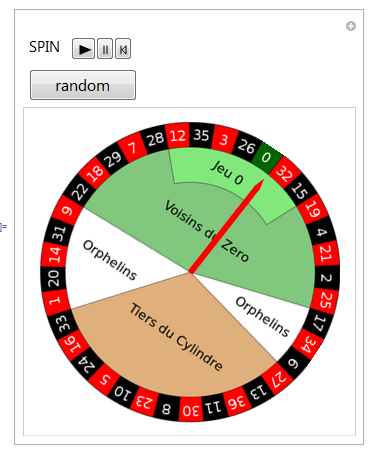
If you have question about the code, you may find following two demo helpful:
1.
3D Boid Model
2.
Buttons ManipulateHave fun and you can simulate how to get a free ice cream from Cold Stone by doing the roulette experiment now!