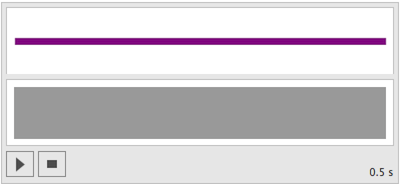A regular Sound object has size of 250 pixels. You could find that out by selecting Sound object cell and going
Top menu >> Cell >> Show expression. You will see underlying box structure and can find
ImageSize option there. To get back your sound object uncheck
Show expression in the menu. You can tap directly into that box structure by running something like this. Define a function:
boXsizE[obj_, size_] := RawBoxes[ToBoxes[obj] /. (ImageSize -> _) -> (ImageSize -> size)]
And then apply it:
boXsizE[Sound[{SoundNote[0, 0.5, "Piano"]}], 400]