Recently John Fultz announced GitLink as open source on GitHub. He also mentioned the desire to offer more Wolfram related open source to the community. Draw was not mentioned by John but readers of his post followed the GitHub link and discovered the Draw repository. Naturally questions followed so here we are with an introduction of Draw, the latest open source contribution to the community.
Draw is a vector drawing application. Many of the technical illustrations found in the Wolfram Language documentation were created using it. The release of Draw is to promote the advantages of using the Wolfram Language for software development.
Draw was a personal project that grew from an idea to develop a simple tool to automate the drawing of flowcharts. This simple tool expanded in response to the need of functionality for solving specific challenges required by various illustrations. The Wolfram Language was very instrumental in helping Draw evolve during this process.
Some of the more prominent features of Draw include:
- Orthographic 3D drawing
- Circuit, Mechanical and 3D library presets
- Adjustable shapes such as gears or spirals
- Shape arrays
- Image autotrace
The gallery of examples below demonstrate the capabilities of Draw:
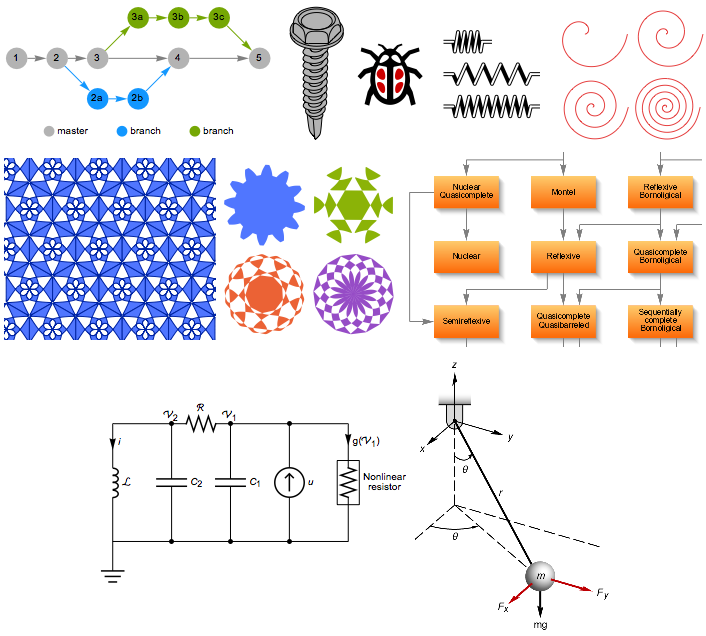
A look inside the application reveals an interface divided into four distinct sections:
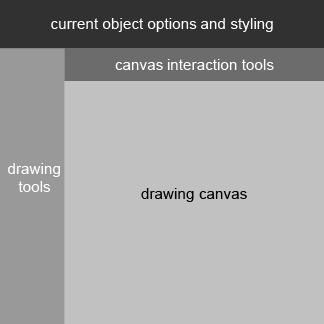
An example of Draw being used to work on a flowchart:
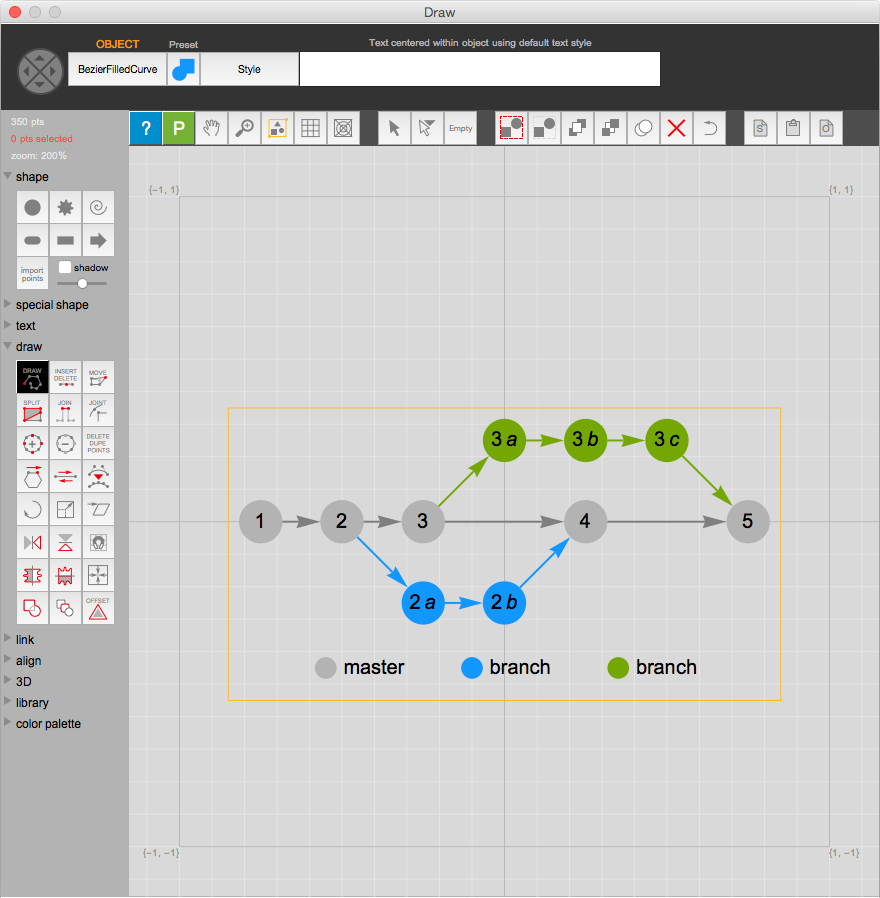
The Circuit, Mechanical and 3D libraries:
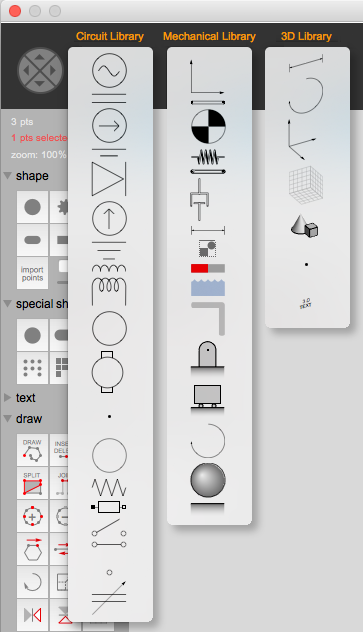
The adjustable gear shape:
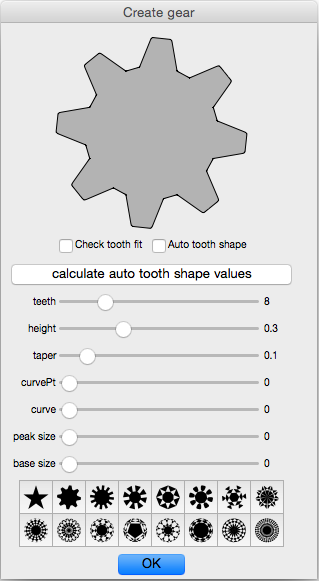
The shape array:
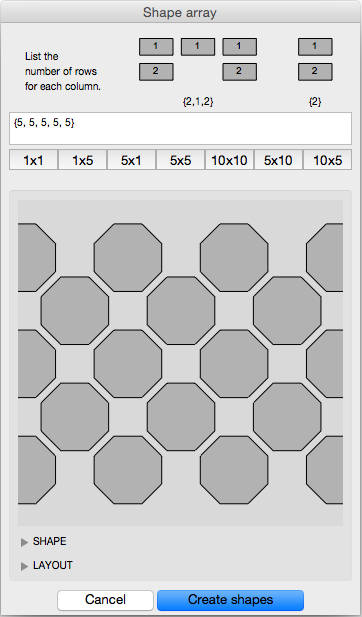
Hope this brief introduction is enough to inspire you to download the Draw notebook from this GitHub link. Start creating illustrations or explore the Wolfram Language code to discover how the application works. Support is available by clicking the blue help button for topics such as the basics, features, interaction, tools, examples and tips. Tooltips appear for all buttons detailing their behavior. Remember this is open source software and comes with no guarantee. That being said, feel free to kick the tires and take it for a spin.
Draw works best when used in Mathematica 11 but most functionality is supported by Mathematica 10.4.1.