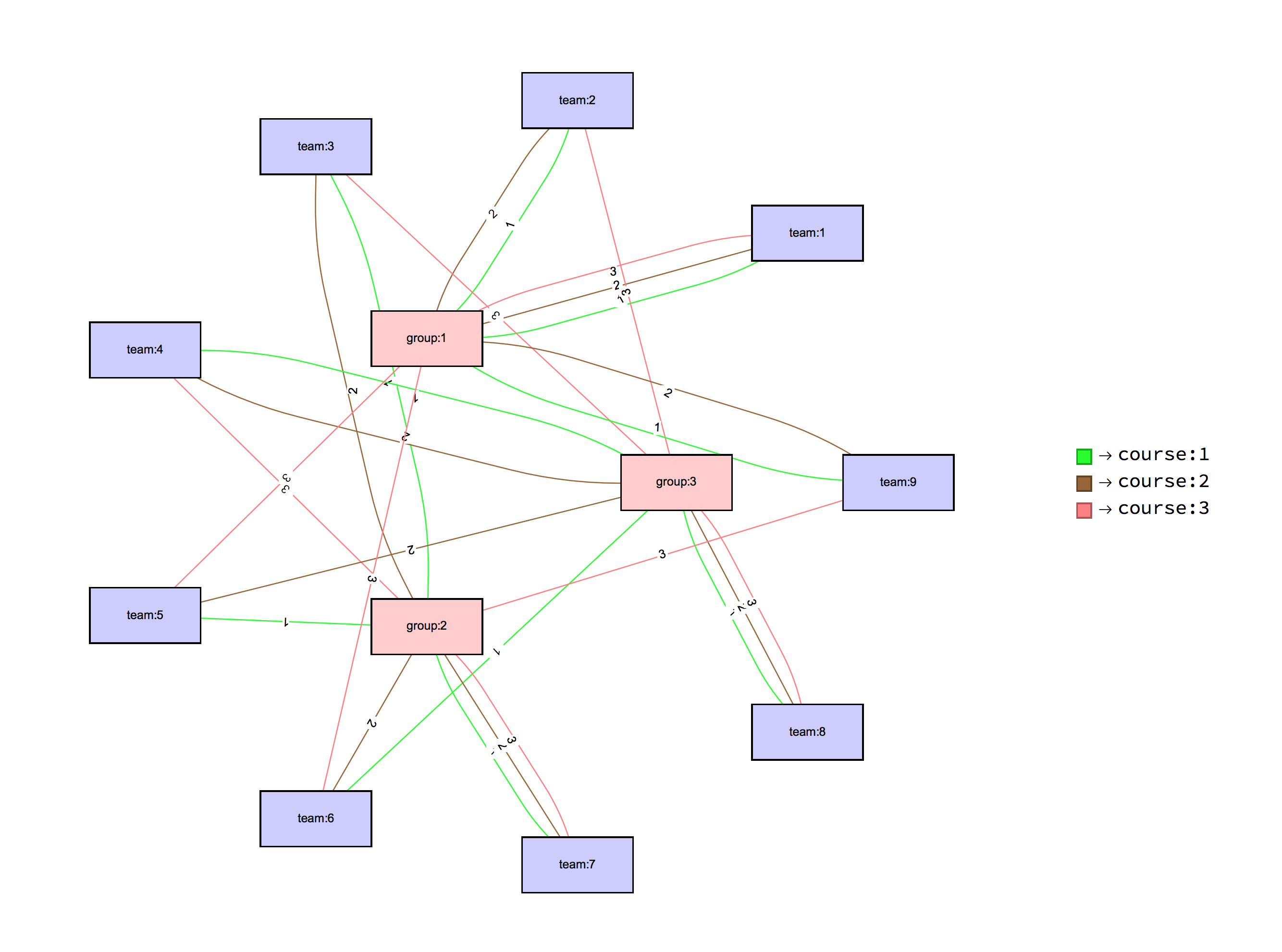Here is the solution I outlined in my comments for this problem: Solve algorithm for best teams?
I do find the original formulation in the discussion opening inconsistent. The constraint formulations below are slightly different from the ones in OP's descriptions. The approach allows relatively easily the constraints to be changed or other constraints to be added.
The constraints and objective function were programmed in a way that allows the finding of the number groups for different number of teams and number of courses.
For another, detailed explanation of the used approach see this answer of the Mathematica Stackexchange question "How to fill a grid make its total be largest".
Original Formulation
The problem is about cooking. You need at least 18 people for it. Each group (2 people) are cooking either appetizer, main dish or dessert at their place. 2 other groups are visiting them. For the other two courses the group is the invited to another hosts' homes. Each location you meet new people (2 new groups). That means at the end you met 6 groups (12 people).
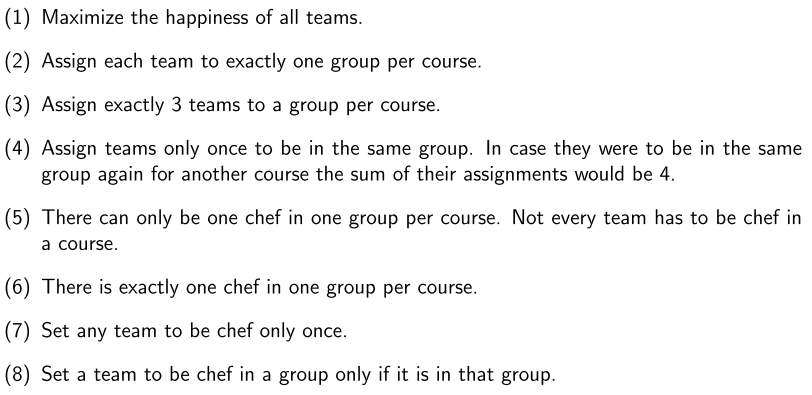
New Formulation
Variables
Number of variables
Assuming the number of groups is un-known we can select a large number for ng and then include the corresponding variables in the conditions and objective function.
Number of teams:
nt = 9;
Number of groups:
ng = 6;
Number of courses:
nc = 3;
Variable arrays
Clear[t, g, c, vt, vg, vc]
Binary variables telling that $i$-th team is going to be used (formed).
vt = Array[t, nt];
Binary variables telling that $i$-th group is going to be used (formed).
vg = Array[g, ng];
Binary variable for
vc = Array[c, nc];
Teams in groups
Clear[ctg, vctg]
Each group has three teams. Each team is assigned to exactly one group per course.
Binary variables:
vctg = Flatten@Table[ctg[ci, ti, gi], {ci, nc}, {ti, nt}, {gi, ng}];
Length[vctg]
(* 162 *)
Chefs
Clear[ch, vch]
Each team can be the chef for a given group and course. There is only one chef per group and course pair.
Binary variable:
vch = Flatten@Table[ch[ci, ti, gi], {ci, nc}, {ti, nt}, {gi, ng}];
Length[vch]
(* 162 *)
Happiness
Happiness of team $t_i$ to prepare course $c_j$
Clear[H, vh]
vh = Flatten@Table[H[ci, ci], {ci, nc}, {ti, nt}];
Do[H[ci, ti] = RandomInteger[{0, 3}], {ci, nc}, {ti, nt}]
Constraints
Each team should have 3 courses
Each team should have 3 ( $nc$) courses.
eachTeamHadFullMeal =
Flatten@Table[Sum[ctg[ci, ti, gi], {gi, ng}, {ci, nc}] == nc, {ti, nt}];
Length[eachTeamHadFullMeal]
(*eachTeamHadFullMeal[[1;;2]]*)
(* 9 *)
Each team is assigned to one group per course.
Each team is assigned to one group per course.
oneGroupPerTeamPerCourse =
Flatten@Table[
Sum[ctg[ci, ti, gi], {gi, ng}] == 1, {ti, nt}, {ci, nc}];
Length[oneGroupPerTeamPerCourse]
oneGroupPerTeamPerCourse[[1 ;; 2]]
(* 27 *)
(* {ctg[1, 1, 1] + ctg[1, 1, 2] + ctg[1, 1, 3] + ctg[1, 1, 4] +
ctg[1, 1, 5] + ctg[1, 1, 6] == 1,
ctg[2, 1, 1] + ctg[2, 1, 2] + ctg[2, 1, 3] + ctg[2, 1, 4] +
ctg[2, 1, 5] + ctg[2, 1, 6] == 1} *)
Each group has three teams.
Each group has three teams.
threeTeamsPerGroupPerCourse =
Flatten@Table[
Sum[ctg[ci, ti, gi], {ti, nt}] - 3 g[gi] == 0, {gi, ng}, {ci,
nc}];
Length[threeTeamsPerGroupPerCourse]
threeTeamsPerGroupPerCourse[[1 ;; 2]]
(* 18 *)
(* {ctg[1, 1, 1] + ctg[1, 2, 1] + ctg[1, 3, 1] + ctg[1, 4, 1] +
ctg[1, 5, 1] + ctg[1, 6, 1] + ctg[1, 7, 1] + ctg[1, 8, 1] +
ctg[1, 9, 1] - 3 g[1] == 0,
ctg[2, 1, 1] + ctg[2, 2, 1] + ctg[2, 3, 1] + ctg[2, 4, 1] +
ctg[2, 5, 1] + ctg[2, 6, 1] + ctg[2, 7, 1] + ctg[2, 8, 1] +
ctg[2, 9, 1] - 3 g[1] == 0} *)
There can be only one chef per group per course.
There can be only one chef per group per course. Not every team has to be a chef of a course.
oneChefPerGroupPerCourse =
Flatten@Table[
Sum[ch[ci, ti, gi], {ti, nt}] - 1 g[gi] == 0, {gi, ng}, {ci, nc}];
Length[oneChefPerGroupPerCourse]
oneChefPerGroupPerCourse[[1 ;; 3]]
(* 18 *)
(* {ch[1, 1, 1] + ch[1, 2, 1] + ch[1, 3, 1] + ch[1, 4, 1] + ch[1, 5, 1] +
ch[1, 6, 1] + ch[1, 7, 1] + ch[1, 8, 1] + ch[1, 9, 1] - g[1] == 0,
ch[2, 1, 1] + ch[2, 2, 1] + ch[2, 3, 1] + ch[2, 4, 1] +
ch[2, 5, 1] + ch[2, 6, 1] + ch[2, 7, 1] + ch[2, 8, 1] +
ch[2, 9, 1] - g[1] == 0,
ch[3, 1, 1] + ch[3, 2, 1] + ch[3, 3, 1] + ch[3, 4, 1] + ch[3, 5, 1] +
ch[3, 6, 1] + ch[3, 7, 1] + ch[3, 8, 1] + ch[3, 9, 1] - g[1] == 0} *)
Connect the $\text{ch}$ variables with $\text{ctg}$ variables.
connectChefTGAndCourseTG =
Flatten@Table[-ch[ci, ti, gi] + ctg[ci, ti, gi] >= 0, {ci, nc}, {ti,
nt}, {gi, ng}];
Length[connectChefTGAndCourseTG]
connectChefTGAndCourseTG[[1 ;; 3]]
(* 162 *)
(* {-ch[1, 1, 1] + ctg[1, 1, 1] >= 0, -ch[1, 1, 2] + ctg[1, 1, 2] >= 0, -ch[1, 1, 3] + ctg[1, 1, 3] >= 0} *)
Set any team to be a chef only once.
Set any team to be a chef only once. (I think this means at most once given the previous constraint verbal formulation.)
anyTeamChefAtMostOnce =
Table[Sum[ch[ci, ti, gi], {gi, ng}, {ci, nc}] <= 1, {ti, nt}];
Length[anyTeamChefAtMostOnce]
anyTeamChefAtMostOnce[[1 ;; 2]]
(* 9 *)
(* {ch[1, 1, 1] + ch[1, 1, 2] + ch[1, 1, 3] + ch[1, 1, 4] + ch[1, 1, 5] +
ch[1, 1, 6] + ch[2, 1, 1] + ch[2, 1, 2] + ch[2, 1, 3] +
ch[2, 1, 4] + ch[2, 1, 5] + ch[2, 1, 6] + ch[3, 1, 1] +
ch[3, 1, 2] + ch[3, 1, 3] + ch[3, 1, 4] + ch[3, 1, 5] +
ch[3, 1, 6] <= 1,
ch[1, 2, 1] + ch[1, 2, 2] + ch[1, 2, 3] + ch[1, 2, 4] + ch[1, 2, 5] +
ch[1, 2, 6] + ch[2, 2, 1] + ch[2, 2, 2] + ch[2, 2, 3] +
ch[2, 2, 4] + ch[2, 2, 5] + ch[2, 2, 6] + ch[3, 2, 1] +
ch[3, 2, 2] + ch[3, 2, 3] + ch[3, 2, 4] + ch[3, 2, 5] +
ch[3, 2, 6] <= 1} *)
Team in group cap, less than 4
teamInGroup =
Table[Sum[ctg[ci, ti, gi], {ci, nc}, {gi, ng}] <= 4, {ti, nt}];
Length[teamInGroup]
teamInGroup[[1 ;; 2]]
(* 9 *)
(* {ctg[1, 1, 1] + ctg[1, 1, 2] + ctg[1, 1, 3] + ctg[1, 1, 4] +
ctg[1, 1, 5] + ctg[1, 1, 6] + ctg[2, 1, 1] + ctg[2, 1, 2] +
ctg[2, 1, 3] + ctg[2, 1, 4] + ctg[2, 1, 5] + ctg[2, 1, 6] +
ctg[3, 1, 1] + ctg[3, 1, 2] + ctg[3, 1, 3] + ctg[3, 1, 4] +
ctg[3, 1, 5] + ctg[3, 1, 6] <= 4,
ctg[1, 2, 1] + ctg[1, 2, 2] + ctg[1, 2, 3] + ctg[1, 2, 4] +
ctg[1, 2, 5] + ctg[1, 2, 6] + ctg[2, 2, 1] + ctg[2, 2, 2] +
ctg[2, 2, 3] + ctg[2, 2, 4] + ctg[2, 2, 5] + ctg[2, 2, 6] +
ctg[3, 2, 1] + ctg[3, 2, 2] + ctg[3, 2, 3] + ctg[3, 2, 4] +
ctg[3, 2, 5] + ctg[3, 2, 6] <= 4} *)
All variables are binary
All variables are binary constraints. Needed if Maximize is used.
varConstraints = Map[0 <= # <= 1 &, Join[vctg, vch, vg]];
varConstraints[[1 ;; 4]]
(* {0 <= ctg[1, 1, 1] <= 1, 0 <= ctg[1, 1, 2] <= 1,
0 <= ctg[1, 1, 3] <= 1, 0 <= ctg[1, 1, 4] <= 1} *)
Objective function
objFunc =
Sum[H[ci, ti] ch[ci, ti, gi], {ti, nt}, {ci, nc}, {gi, ng}];
We can use this objective function in order to minimize the number of groups:
objFuncMinNG =
Sum[H[ci, ti] ch[ci, ti, gi], {ti, nt}, {ci, nc}, {gi, ng}] - Total[vg];
Solving with LinearProgramming
Using Maximize is very slow, so we have to convert the conditions into matrix-vector formulation to be given to LinearProgramming.
All variables
vars = Join[vctg, vch, vg];
Length[vars]
(* 330 *)
Convert conditions to matrices
{zeroMat, mat0} = CoefficientArrays[eachTeamHadFullMeal[[All, 1]], vars];
Dimensions[mat0]
{zeroMat, mat1} =
CoefficientArrays[oneGroupPerTeamPerCourse[[All, 1]], vars];
Dimensions[mat1]
{zeroMat, mat2} =
CoefficientArrays[threeTeamsPerGroupPerCourse[[All, 1]], vars];
Dimensions[mat2]
{zeroMat, mat3} =
CoefficientArrays[oneChefPerGroupPerCourse[[All, 1]], vars];
Dimensions[mat3]
{zeroMat, mat4} =
CoefficientArrays[connectChefTGAndCourseTG[[All, 1]], vars];
Dimensions[mat4]
{zeroMat, mat5} =
CoefficientArrays[anyTeamChefAtMostOnce[[All, 1]], vars];
Dimensions[mat5]
{zeroMat, mat6} = CoefficientArrays[teamInGroup[[All, 1]], vars];
Dimensions[mat6]
bVec =
Join[
Table[{nc, 0}, {Dimensions[mat0][[1]]}],
Table[{1, 0}, {Dimensions[mat1][[1]]}],
Table[{0, 0}, {Dimensions[mat2][[1]]}],
Table[{0, 0}, {Dimensions[mat3][[1]]}],
Table[{0, 1}, {Dimensions[mat4][[1]]}],
Table[{1, -1}, {Dimensions[mat5][[1]]}],
Table[{4, -1}, {Dimensions[mat6][[1]]}]
];
Length[bVec]
condMat = Join[mat0, mat1, mat2, mat3, mat4, mat5, mat6];
MatrixQ[condMat]
MatrixPlot[condMat]

objVec = Normal@CoefficientArrays[{objFunc}, vars][[2]][[1]];
Length[objVec]
(* 330 *)
Solving
AbsoluteTiming[
nsol = LinearProgramming[-objVec, condMat, bVec,
Table[{0, 1}, {Length[vars]}], Integers];
]
(* {0.063444, Null} *)
objVec.nsol
(* 23 *)
sol = Thread[vars -> nsol];
Tabulate solution
Find non-zero groups
gnzInds =
Table[Sum[ctg[ci, ti, gi], {ci, nc}, {ti, nt}] > 0, {gi, ng}] /. sol;
gnzInds = Pick[Range[ng], gnzInds]
Tabulation per group
This package is for the function CrossTabulate.
Import["https://raw.githubusercontent.com/antononcube/MathematicaForPrediction/master/MathematicaForPredictionUtilities.m"]
In red are the chef team assigments.
Table[
Column[{Row[{"group:", gi}],
mf = MatrixForm[
CrossTabulate[
Flatten[Table[{"team:" <> ToString[ti],
"course:" <> ToString[ci], ctg[ci, ti, gi]}, {ti, nt}, {ci,
nc}] /. sol, 1]]];
Do[If[(ch[ci, ti, gi] /. sol) == 1,
mf[[1, ti, ci]] = Style[mf[[1, ti, ci]], Red]], {ti, nt}, {ci, nc}];
mf
}],
{gi, gnzInds}]
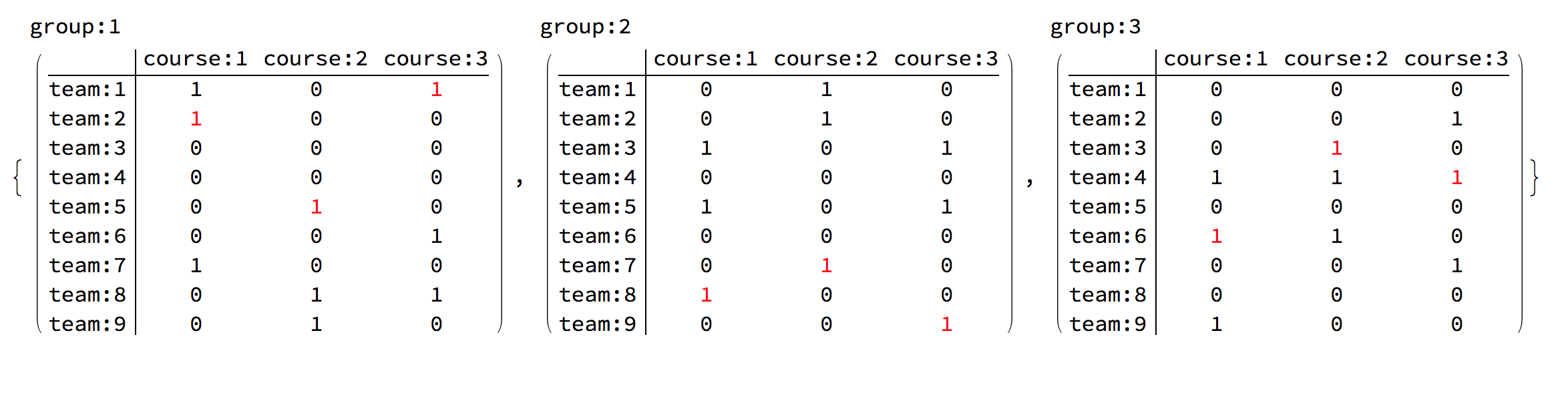
Visualize the solution
Here is a solution visualization with a graph plot:
graphEdges =
Map[Labeled[("team:" <> ToString[#[[2]]]) -> ("group:" <>
ToString[#[[3]]]), "course:" <> ToString[#[[1]]]] &,
Cases[sol, HoldPattern[ctg[___] -> 1], \[Infinity]][[All, 1]]];
vertices = Union[Flatten[List @@@ graphEdges[[All, 1]]]];
vcoords =
Join[
Block[{t = Flatten@StringCases[vertices, "group:" ~~ ___]},
MapIndexed[# -> 0.3 {Cos[#2[[1]] 2 \[Pi]/Length[t]], Sin[#2[[1]] 2 \[Pi]/Length[t]]} &, t]],
Block[{t = Flatten@StringCases[vertices, "team:" ~~ ___]},
MapIndexed[# -> 0.7 {Cos[#2[[1]] 2 \[Pi]/Length[t]], Sin[#2[[1]] 2 \[Pi]/Length[t]]} &, t]]
];
Legended[
GraphPlot[List @@@ graphEdges,
MultiedgeStyle -> All,
VertexRenderingFunction -> ({If[StringMatchQ[#2, "team:" ~~ __],
RGBColor[0.8, 0.8, 1], RGBColor[1, 0.8, 0.8]], EdgeForm[Black],
Rectangle[# - {0.1, 0.05}, # + {0.1, 0.05}], Black,
Text[#2, #1]} &),
VertexCoordinateRules -> vcoords,
EdgeRenderingFunction -> (With[{cind =
ToExpression[
StringCases[#3, "course:" ~~ x__ :> x][[1]]]}, {{Green,
Brown, Pink}[[cind]], Line[#], Black,
Inset[cind, Mean[#], Automatic, Automatic, #[[1]] - #[[2]],
Background -> White]}] &),
ImageSize -> 900],
Thread[{Green, Brown, Pink} ->
Map["course:" <> ToString[#] &, Range[nc]]]]