 User Portlet
User Portlet
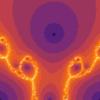
| Discussions |
|---|
| This happens because your chrome driver version is different from the chrome version that you are using, Mathematica 13.3 has default 102 and most likely you are using using latest version of chrome (119). I had faced the same issue and this is... |
| Here is the corresponding ["MosaicPlot" paclet](https://resources.wolframcloud.com/PacletRepository/resources/AntonAntonov/MosaicPlot/): [![enter image description... |
| Thank you this resolved this issue. |
| Hi use this: PlotLegends -> Placed[LineLegend[c,LegendLabel -> "Solar Concentration"], {Scaled[{0.5, 0.5}], {0.5, 0.5}}] this method published by " Priyan Fernando" and You need to change the numbers however. goodluck |
| Thanks for the suggestion David. [Wolfram Cloud][1] and Mathematica Online do exactly that - provide web based interface analogy to front end. And that is a big undertaking. It is hard to to expect that from a simple web text editor. But perhaps in... |
| sorry, just realized that I forgot to thank you (both), this solution was pretty much doing the job and easy to make it do the whole way. |
| Just some other approaches to tallying (no advantages but to illustrate Mathematica diversity): list = {1, 1, 3, 2, 1, 0} Tallying: {#, Count[list, #]} & /@ Union[list] yields: {{0, 1}, {1, 3}, {2, 1}, {3, 1}} Unsorted: ... |
| Even better. Thanks David. |
| On a side note, we could let MMa try and simplify the expression, and replace decimals with fractions, i.e. 43.566 with 43566/1000. the result is more compact though not necessarily what you want. we get f[a_, b_] := N[1/(4... |
| Hi David, As Bruce mentioned, this issue has been worked on for v10. In the meanwhile, here is a workaround. ParametricPlot[{{2 r Cos[t], r Sin[t]}, {r Cos[t], 2 r Sin[t]}}, {t, 0, 2 Pi}, {r, 0, 1}, Mesh -> False, PlotLegends ->... |
