 User Portlet
User Portlet
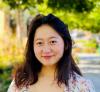
Featured Contributor
| Discussions |
|---|
| ![enter image description here][2] -- you have earned ***Featured Contributor Badge*** ![enter image description here][1] Your exceptional post has been selected for our editorial column ***Staff Picks*** http://wolfr.am/StaffPicks and [Your... |
| No, notebook `.nb` and `.ipynb` are totally different. I usually write Mathematica code in `.wl` so it's easy to copy paste to jupyter lab. |
| Yup, exact way to do it! ![enter image description here][1] [1]: https://community.wolfram.com//c/portal/getImageAttachment?filename=ScreenShot2021-04-09at1.40.17PM.png&userId=524853 |
| My use case: Having a heavy matrix multiplication with numerical integral computation job, need to utilize parallel to speed up. Launched a 72 cores CPU instance and installed Wolfram Engine, but find out the speed is not significantly faster than... |
| As our powerful and always helpful Jesse Friedman pointed out: How do I repair corrupted notebooks using the AuthorTools package? https://support.wolfram.com/12423?src=mathematica It works for me! Thanks Jesse! |
| PNG uses different compression algorithm than JPEG2000, but here are some ideas that you can try. Input file: In[1]:= file = "ExampleData/girl.jp2"; In[2]:= i = Import[file]; In[3]:= FileSize[FindFile[file]] Out[3]=... |
| Hello, I am a data scientist in Amazon, due to some security and customer privacy reasons, we are not allowed to playing data on local machine, all the data must be stored in S3 bucket for security, and the only interface we can use to access the... |
| ## Introduction **Instance Segmentation** is one of many interesting computer vision tasks that combines **object detection** and **semantic segmentation**. It detects the object, and at the same time, generates a segmentation mask, which you can... |
| To add to the above. I could not get Ubuntu 16.04 and Mathematica 10.0.02.0 (Linux) working using the solution above. However it DOES WORK with Ubuntu 16.04 and Mathematica 11.0.0.0 (Linux) |
| And another one: sample /. Map[sample[[#, 6]] -> ImportString[sample[[#, 6]], "JSON"] &, Range@Length@sample] This will not change the structure. Which your third example does: ![enter image description here][1] 