 User Portlet
User Portlet
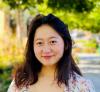
Featured Contributor
| Discussions |
|---|
| Yup, exact way to do it! ![enter image description here][1] [1]: https://community.wolfram.com//c/portal/getImageAttachment?filename=ScreenShot2021-04-09at1.40.17PM.png&userId=524853 |
| If you want to skip all those and here is an automatic shell script, you just need to substitute your username and password. #!/bin/bash # Install Wolfram Engine ## 1. get the wolfram engine sudo yum install wget ... |
| My use case: Having a heavy matrix multiplication with numerical integral computation job, need to utilize parallel to speed up. Launched a 72 cores CPU instance and installed Wolfram Engine, but find out the speed is not significantly faster than... |
| As our powerful and always helpful Jesse Friedman pointed out: How do I repair corrupted notebooks using the AuthorTools package? https://support.wolfram.com/12423?src=mathematica It works for me! Thanks Jesse! |
| Due to an API I am using doesn't accept .jp2 format images, I will have to convert those images into .png. I wrote a simple script to maintain the original data's directory: ``` JP2ToPNG[fileName_]:= Module[ {newFileName, filePath}, ... |
| Hello, I am a data scientist in Amazon, due to some security and customer privacy reasons, we are not allowed to playing data on local machine, all the data must be stored in S3 bucket for security, and the only interface we can use to access the... |
| ## Introduction **Instance Segmentation** is one of many interesting computer vision tasks that combines **object detection** and **semantic segmentation**. It detects the object, and at the same time, generates a segmentation mask, which you can... |
| Is there a way better than sample /. sample[[#, 6]] -> ImportString[sample[[#, 6]], "JSON"] & /@ Range[Length[sample]] |
| NearestNeighborGraph[ Position[CellularAutomaton[{604419492, {3, 1}, {1, 1}}, {{{1}}, 0}, {10, All, All}], 1]] ![enter image description here][1] [1]: /c/portal/getImageAttachment?filename=haha2.png&userId=524853 |
