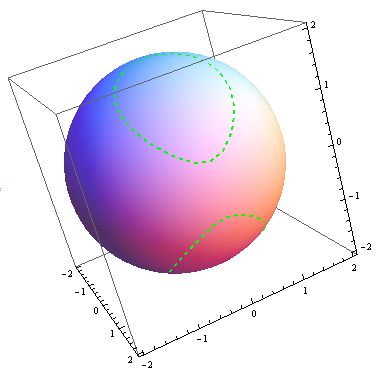Here is a nice approach using ContourPlot3D (
source):
ContourPlot3D[{x^2 + y^2 + z^2 - 4, (x - 1)^2 + y^2 - 7/8}, {x, -2, 2}, {y, -2, 2}, {z, -2, 2},
ContourStyle -> {Automatic, Opacity[0]}, Mesh -> None,
BoundaryStyle -> {2 -> None, {1, 2} -> {Green, Thick, Dashed}}]