Never display entities:
t = AbsoluteTime[];
AbsoluteTiming[
ent = Entity["Plant", "Species:GlycineMax"]["TaxonomyGraph"]][[1]]
AbsoluteTime[] - t
2.05579
2.057142
AbsoluteTiming[ToBoxes[ent]][[1]]
79.7398
A previous spelunking session showed me that EntityValue makes calls to Internal`MWACompute, which if I remember correctly just calls the Wolfram|Alpha API (you can actually completely spelunk how it makes these calls I believe; haven't figured out how to abuse that yet.)
The display call clearly asks for way to much data, which it stores in $UserBaseDirectory/Knowledgebase. So I think for this plant dataset the first time you evaluate that it downloads a bunch of data, which causes the slowdown you see.
I tried to illustrate that:
retDat =
AssociationMap[
With[{
ent = AbsoluteTiming[RandomEntity[#]],
size = AbsoluteTiming[EntityValue[#, "EntityCount"]]},
<|
"Size" -> size[[2]],
"DisplayTime" -> AbsoluteTiming[ToBoxes[ent[[2]]]][[1]],
"RetrievalTime" -> ent[[1]],
"SizeRetrievalTime" -> size[[1]]
|>
] &,
entNames (* A cached version of EntityValue[] *)
];
ListPlot[
KeyValueMap[
Callout[{#2["Size"], #2["DisplayTime"]}, #] &,
retDat
]
]
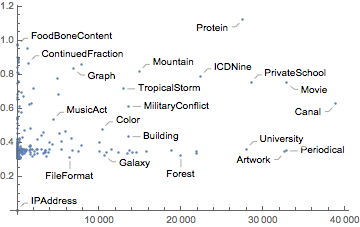
But this seems pretty random so I don't really know Maybe RandomEntity is messing with things. More likely I'm just wrong about that. The data may also be thrown off if the EntityValue retrieves via a paclet mechanism.
Unfortunately I've got no way to really work around this slow-down, except for never displaying an Entity (which I try to never do).