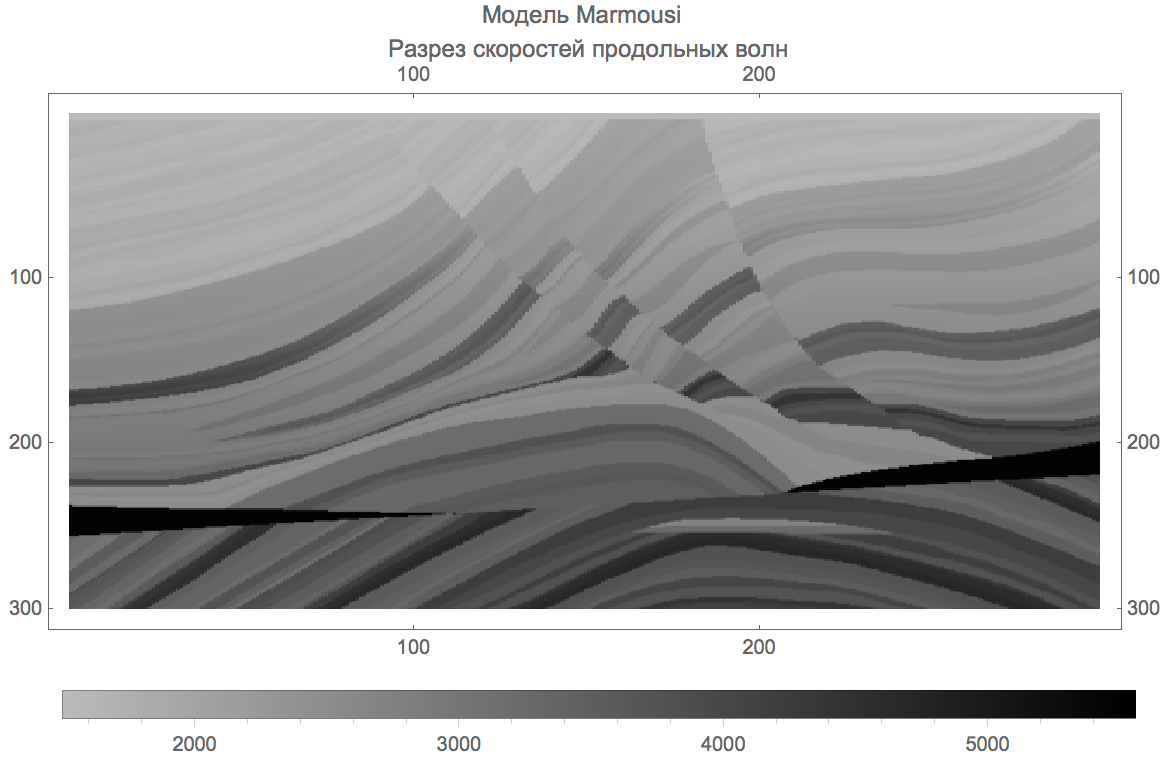Thank you for sharing this interesting body of work. I installed the package as per the instructions and am exploring the examples. As it happens the first one I tried, from the file "ExampleOfUse.md" has a minor issue. The code:
Get["CustomImportExport`"];
SetDirectory[$CustomImportExportDirectory];
file = FileNameJoin[{"CustomImportExport", "Resources",
"MarmousiModel.segy"}];
data = CustomImport[file, "SEGY"];
traces = data["Traces"];Head[traces] (* check the form of traces *)
SEGYElement
So the following ArrayPlot fails unless we take the second part of "traces", and now it works very nicely.
ArrayPlot[Transpose[traces[[2]]], AspectRatio -> 0.5,
ImageSize -> Large, PlotLegends -> Automatic,
FrameTicks -> Automatic,
PlotLabel -> "?????? Marmousi \n ?????? ????????? ?????????? ????"]