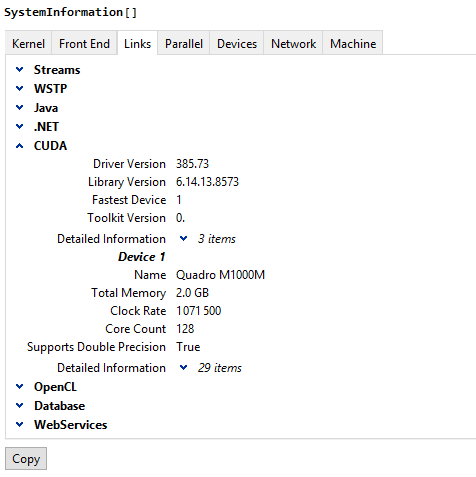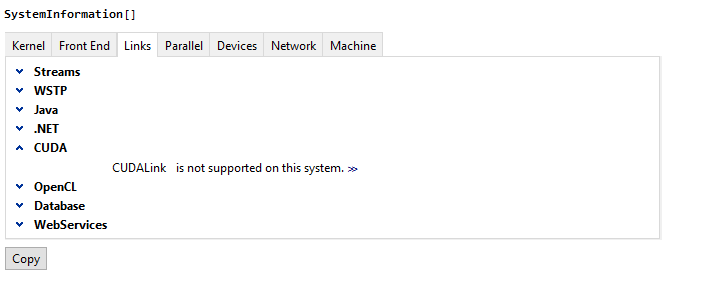Hi on Windows 10
It seems that 11.3 is not finding the NVidea and 11.2 does.
I have two Video cards on this Zbook (main Intel and second NVidea)
MM11.3
Needs["CUDALink`"]
TextGrid[CUDAInformation[]]
Gives
CUDAInformation::invdevnm: CUDA is not supported on device Intel(R) HD Graphics 530. Refer to CUDALink System Requirements for system requirements.
With 11:2
TextGrid[{1 -> {"Name" -> "Quadro M1000M", "Clock Rate" -> 1071500,
"Compute Capabilities" -> 5., "GPU Overlap" -> 1,
"Maximum Block Dimensions" -> {1024, 1024, 64},
"Maximum Grid Dimensions" -> {2147483647, 65535, 65535},
"Maximum Threads Per Block" -> 1024,
"Maximum Shared Memory Per Block" -> 49152,
"Total Constant Memory" -> 65536, "Warp Size" -> 32,
"Maximum Pitch" -> 2147483647,
"Maximum Registers Per Block" -> 65536,
"Texture Alignment" -> 512, "Multiprocessor Count" -> 4,
"Core Count" -> 128, "Execution Timeout" -> 1,
"Integrated" -> False, "Can Map Host Memory" -> True,
"Compute Mode" -> "Default", "Texture1D Width" -> 65536,
"Texture2D Width" -> 65536, "Texture2D Height" -> 65536,
"Texture3D Width" -> 4096, "Texture3D Height" -> 4096,
"Texture3D Depth" -> 4096, "Texture2D Array Width" -> 16384,
"Texture2D Array Height" -> 16384,
"Texture2D Array Slices" -> 2048, "Surface Alignment" -> 512,
"Concurrent Kernels" -> True, "ECC Enabled" -> False,
"TCC Enabled" -> False, "Total Memory" -> 2147483648}}]