Mark,
You really should not take "parts" or do mapping of TemporalData as suggested above -- TemporalData is a very nice structure that is meant for this type of manipulation directly.
Let's create an example:
In[34]:= s1 = {2, 1, 6, 5, 7, 4};
s2 = {4, 7, 5, 6, 1, 2};
s3 = {4, 7, 5, 6, 1, 2} + 2;
s4 = {4, 7, 5, 6, 1, 2} + 3;
t = {1, 2, 5, 10, 12, 15};
In[35]:= td = TemporalData[{s1, s2, s3, s4}, {t}]
TemporalData is manipulated with its Properties. You can get the available properties using this:
In[36]:= td["Properties"]
Out[36]= {"Components", "DateList", "DatePath", "DatePaths", \
"Dates", "FirstDates", "FirstTimes", "FirstValues", "LastDates", \
"LastTimes", "LastValues", "Part", "Path", "PathCount", \
"PathFunction", "PathFunctions", "PathLength", "PathLengths", \
"Paths", "PathTimes", "SliceData", "SliceDistribution", "TimeList", \
"Times", "ValueDimensions", "ValueList", "Values"}
You can plot any portion of the TemporalData using the "Components" property: (below I grab the first 3 paths)
In[37]:= ListLinePlot[td["Components"][[1 ;; 3]]]
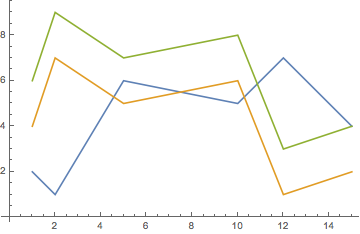
To get the raw data you can get the "Paths" or just the "Values" or the ValueList" or the "Times" or the "TimeList", etc -- experiment and you will see the various formats you can obtain. The Normal[] function that Henrik showed you will give the same result as "Paths" for TemporalData. The Normal function will behave differently depending on what you pass to it. It tends to give you the most common format that people generally want for the respective input -- with TemporalData that happens to be "Paths". In this case:
In[38]:= td["Paths"]
Out[38]= {{{1, 2}, {2, 1}, {5, 6}, {10, 5}, {12, 7}, {15, 4}}, {{1,
4}, {2, 7}, {5, 5}, {10, 6}, {12, 1}, {15, 2}}, {{1, 6}, {2,
9}, {5, 7}, {10, 8}, {12, 3}, {15, 4}}, {{1, 7}, {2, 10}, {5,
8}, {10, 9}, {12, 4}, {15, 5}}}
In[39]:= Normal[td]
Out[39]= {{{1, 2}, {2, 1}, {5, 6}, {10, 5}, {12, 7}, {15, 4}}, {{1,
4}, {2, 7}, {5, 5}, {10, 6}, {12, 1}, {15, 2}}, {{1, 6}, {2,
9}, {5, 7}, {10, 8}, {12, 3}, {15, 4}}, {{1, 7}, {2, 10}, {5,
8}, {10, 9}, {12, 4}, {15, 5}}}
Its a mistake to try to parse inside of the TemporalData structure because it is incredibly useful for Plotting, shifting data, manipulating and transforming data, etc. You should review the documentation of TimeSeries for more information.
Regards,
Neil