G'Day Folks,
FYI, I completed the 9-sided "dice" (it isn't a good dice though). :)
I found a website with general information about spheres, including lists on coords for "n points on sphere" (http://neilsloane.com/packings/). This gave me 9 (x,y,z) points. I then used Casio's online (x,y,z)->spherical calculator (https://keisan.casio.com/exec/system/1359533867) to convert the points to (lat,long). :)
The image below is the dice as viewed in open-scad.
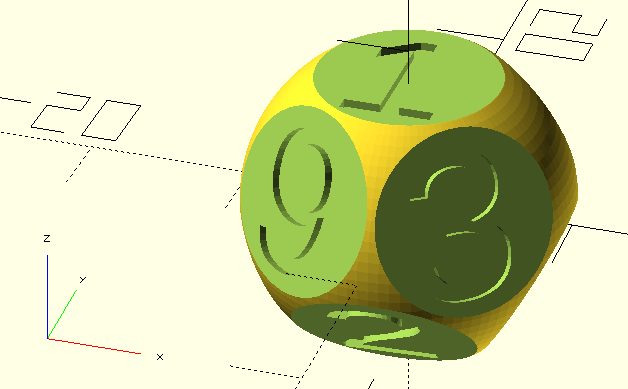
The following code is for Open-SCAD; hopefully you'll be able to adapt it to other applications if you need to...
long = [0.0000, 3.5638, 41.3251, 93.5638, 145.8026, 183.5638, 221.3251, 273.5638, 325.8026];
lat = [0.0000, 131.8103, 70.5288, 120.0000, 70.5288, 131.8103, 70.5288, 120.0000, 70.5288];
difference() {
sphere(10, $fn=100);
for (k=[0:8])
rotate(long[k],[0,0,1]) rotate(lat[k],[1,0,0]) {
translate([0,0,13.3]) cube([12,12,10],center=true);
translate([-3.75,-4.5,7.805]) linear_extrude(1) text(str(k+1), size=9);
}
}
To understand this code, I suggest looking at something like:
for (k=[0:4])
rotate(long[k],[0,0,1]) rotate(lat[k],[1,0,0]) {
translate([0,0,13.3]) cube([12,12,10],center=true);
translate([-3.75,-4.5,7.805]) linear_extrude(1) text(str(k+1), size=9);
}
This should give you 5 cubes (and extruded number text) rotated strangely around an empty middle. :)
cheers
Steve