MODERATOR NOTE: a submission to computations art contest, see more: https://wolfr.am/CompArt-22
In brief
There are some recent attempts on this site to model Christmas trees.
Well here I show a way to make Christmas ornaments like these:
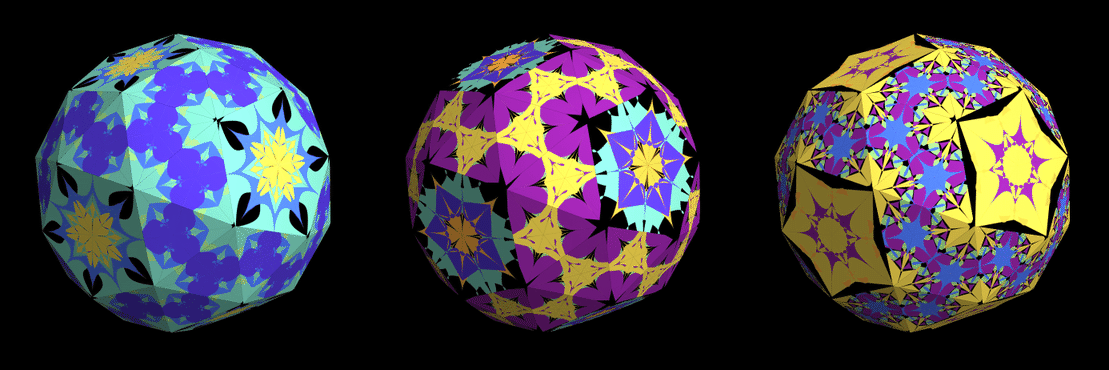
The graphics above were made with the WFR function TexturizePolygons which utilizes WL's Texture functionalities, PolyhedronData, and the WFR function RandomMandala.
(More random mandalas can be found in this Community post: "Random mandalas generation". )
Some details
Both 2D and 3D graphics can be produced with TexturizePolygons:
BlockRandom[
TexturizePolygons[{"SnubCube", #}, "Radius" -> Sqrt[{6, 4, 2}], ColorFunction -> "TemperatureMap", ImageSize -> Large],
RandomSeeding -> 12] &
/@ {"Net", "Faces"}
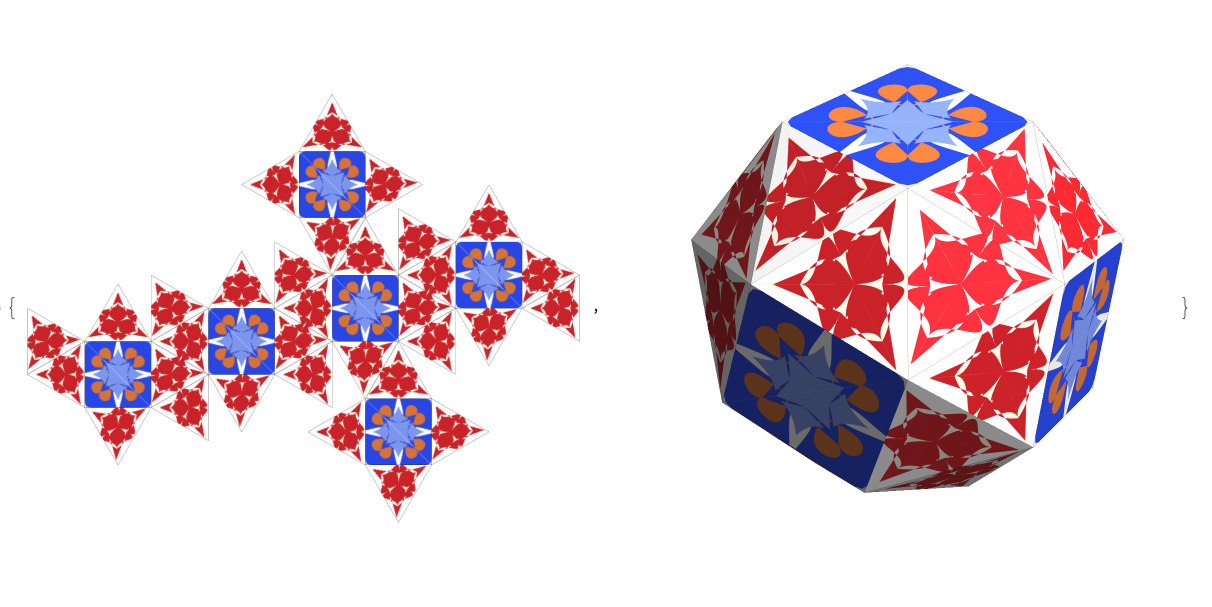
The animations above were generated using calls like this:
SeedRandom[38];
TexturizePolygons["SnubCube", Automatic, "Radius" -> Sqrt[{8, 4, 2}],
ColorFunction -> "Rainbow", ImageSize -> Large, Background -> Black]
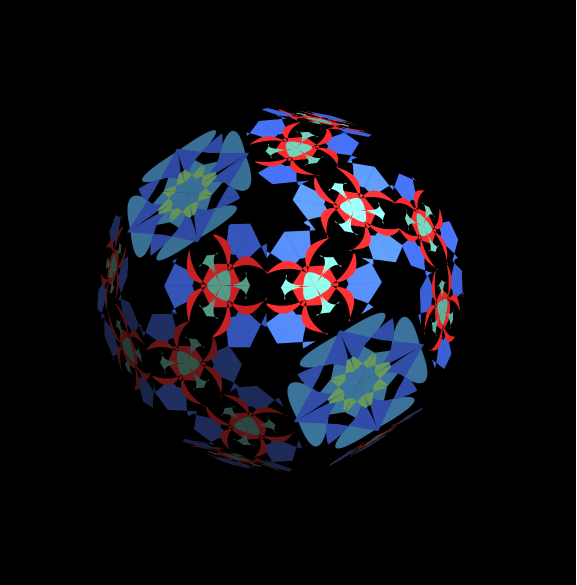
and this:
TexturizePolygons["GreatRhombicosidodecahedron", Automatic,
"Radius" -> Sqrt[{6, 4, 2}], ColorFunction -> "Rainbow",
ImageSize -> Large, Background -> Black,
ViewCenter -> {0.5, 0.5, 0.5}, SphericalRegion -> True]
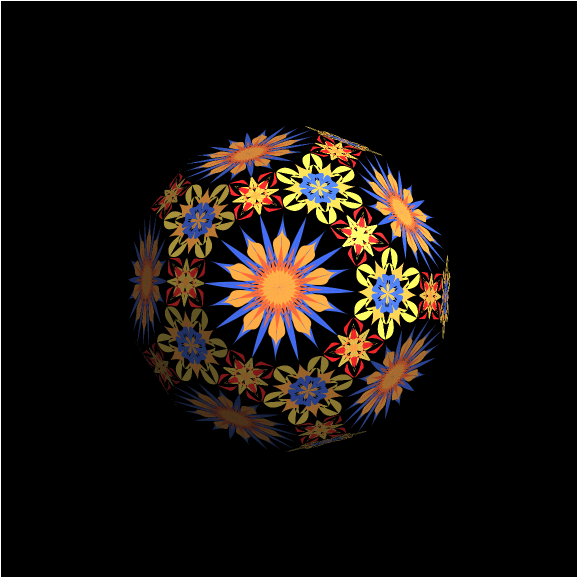
More images can be found in this Imgur post: "Polyhedrons texturized with random mandalas".