Thanks!
I have looked a bit further to understand what is going on. I think one of the major memory use was for the default JoinForm["Round"] which uses a sphere to render the joints. By using CapForm["Square"] and JoinForm["Miter"] the memory usage dropped considerably.
Furthermore, the Graphics Primitives can be generated in two ways:
- where each line/tube is a individual primitive
All lines/tubes are wrapped in one primitive
tt = RandomSample[trc, 250];
cc = MakeColor /@ tt;
(*tubes*)
tt1 = {CapForm["Square"], JoinForm["Miter"],
MapThread[Tube[#1, .5, VertexColors -> #2] &, {tt, cc}, 1]};
tt2 = {CapForm["Square"], JoinForm["Miter"],
Tube[tt, .5, VertexColors -> cc]};
(*lines*)
ll1 = {CapForm["Square"], JoinForm["Miter"],
MapThread[Line[#1, VertexColors -> #2] &, {tt, cc}, 1]};
ll2 = {CapForm["Square"], JoinForm["Miter"],
Line[tt, VertexColors -> cc]};
Whit this it seem that the Tube rendering is much more responsive so I could test the following.
vp = {1.3, -2.4, 2};
va = 15. Degree;
vv = {0, 0, 1};
opts = Sequence[{Method -> {"TubePoints" -> {6, 1}},
Lighting -> light, ImageSize -> 400, SphericalRegion -> True,
ViewPoint -> Dynamic[vp], ViewAngle -> Dynamic[va],
ViewVertical -> Dynamic[vv], Boxed -> False,
Background -> Lighter@Gray,
LabelStyle -> Directive[{Bold, 16, White}]}];
Grid@{{Graphics3D[ll1, opts, PlotLabel -> "Individual"],
Graphics3D[ll2, opts, PlotLabel -> "Group"]},
{Graphics3D[tt1, opts, PlotLabel -> "Individual"],
Graphics3D[tt2, opts, PlotLabel -> "Group"]}}
Which gives this figure
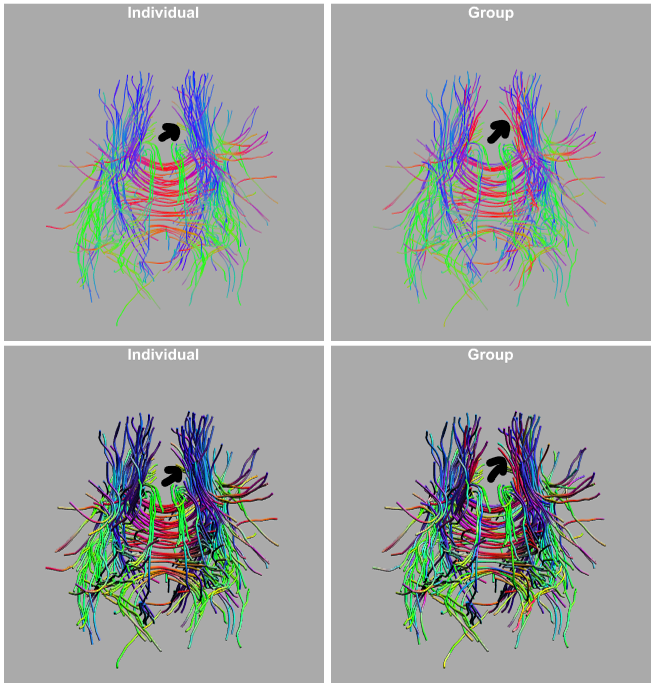
However, as is indicated by the Black arrows, the coloring of the grouped primitives sometimes fails, while the individual primitives don't.
The memory usages is reduced considerably but still increases with rotation.
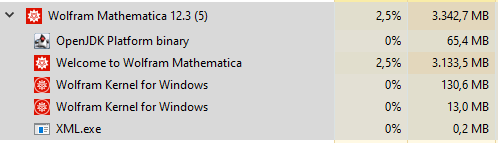
And as the only figure that does this is the Tubes with individual primitives. Once I delete that figure from the grid the memory drops to the starting memory. With that figure removed, I can do whatever I want without increasing memory usage.
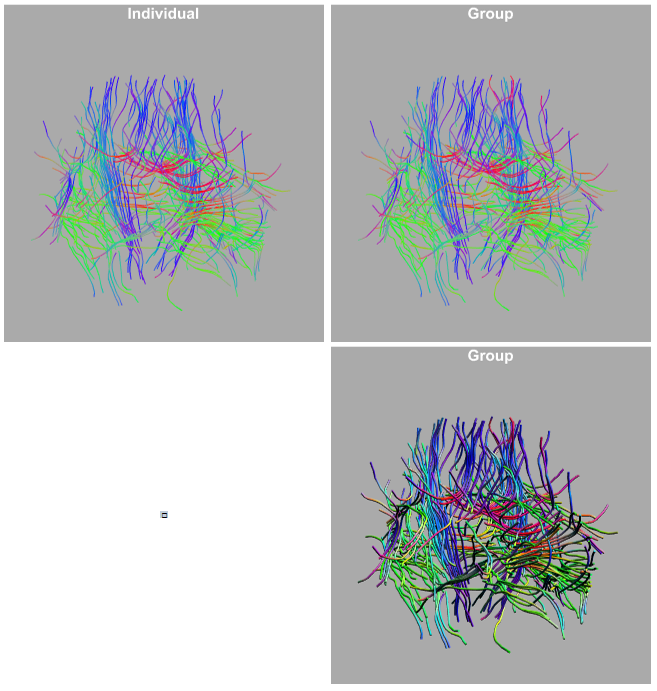
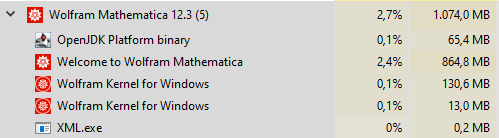
So for now if I want to render the colors correctly I should use the individual primitives but with memory leaks after rotation. But if I want to rotate I use the grouped primitives and accept the wrong coloring.
So the workaround I have now is to manipulate the images using lines and switching to the tube render once I'm happy with the view.
Manipulate[
{Graphics3D[ll2, opts], Graphics3D[tt1, opts]}[[n]]
, {n, {1 -> "Lines", 2 -> "Tubes"}}]
Each time I switch back to lines the memory is cleared.