Hi,
I don't think that it would do that. The documentation says
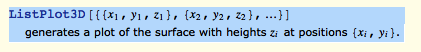
The last two points in {{1, 1, 1}, {0, 1, 0}, {0, 1, 1}} have the same x/y coordinates but different values for z. If you modify your input so that it reads
ListPlot3D[{{1, 1, 1}, {0, 1/5, 0}, {0, 1, 1}}, PlotStyle -> Thick]
it shows a result.
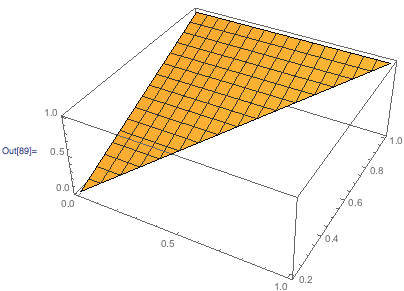
If you want the two last points to have at nearly the same y coordinate
ListPlot3D[{{1, 1, 1}, {0, 0.99, 0}, {0, 1, 1}}, PlotRange -> {{0, 1}, {0, 1}, {0, 1}}]
Cheers,
Marco