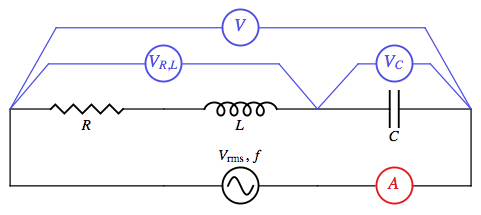I am sharing a program for creating circuit diagrams. The share location is: http://cit.blinn.edu/Physics/Mathematica/
Circuit components examples are shown below.
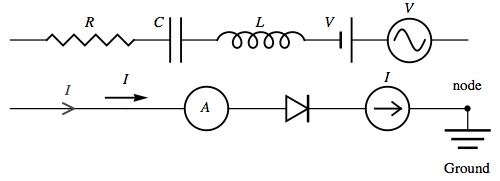
The basic syntax is:
Graphics[
DrawCircuit[<|"a" -> {0, 0}, "b" -> {1, 0}|>,
{{{"a", "b"}, {Inductor["L"], Capacitor["C"]}}}, {{"a",
Node["a", TextOffset -> .75]}, {"b",
Node["b", TextOffset -> .75]}}, TextOffsetScale -> .75],
BaseStyle -> {12, Italic, FontFamily -> "Times"}]
with the output.
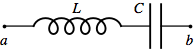
Here is a more complex example with code.
With[{a = .5, colV = RGBColor[.3, .3, .9],
colA = RGBColor[.9, .1, .1]},
Graphics[{DrawCircuit[
{{0, -a}, {3, -a}, {0, 0}, {1, 0}, {2, 0}, {3,
0}, {1, -a}, {2, -a}},
{
{{7,
8}, {ACVoltage["\!\(\*SubscriptBox[\(V\), \(rms\)]\), \!\(\*
StyleBox[\"f\",\nFontSlant->\"Italic\"]\)",
TextOffset -> 1.25]}}, {{1, 7}, {}}, {{2,
8}, {InlineMeter[Style["A", 14, Italic, colA],
InlineMeterDirectives -> colA]}},
{{1, 3}, {}}, {{2, 6}, {}},
{{3, 4}, {Resistor[Style["R", Italic], TextOffset -> -1]}},
{{4, 5}, {Inductor[Style["L", Italic], TextOffset -> -1]}},
{{5,
6}, {Capacitor[Style["C", Italic],
TextOffset -> {0, -1.625}]}}, {OffsetPoints[{3,
5}, .125, .625,
WireDirectives -> colV], {InlineMeter[
Style["\!\(\*SubscriptBox[\(V\), \(R, L\)]\)", 14, colV],
InlineMeterDirectives -> colV]}},
{OffsetPoints[{5, 6}, .265, .625,
WireDirectives -> colV], {InlineMeter[
Style["\!\(\*SubscriptBox[\(V\), \(C\)]\)", 14, colV],
InlineMeterDirectives -> colV]}},
{OffsetPoints[{3, 6}, .1, 1.125,
WireDirectives -> colV], {InlineMeter[
Style["V", 14, Italic, colV],
InlineMeterDirectives -> colV]}}
}
]
}, BaseStyle -> {12, FontFamily -> "Times"}]]