Hi guys, I have a problem that i'm not able to solve. I'm plotting a BarChart3D with the following code, and the result is the first image: I'd like to remove the black ticks but i need the numbers, and I can't find a way to remove just those without erase the numbers too..
BarChart3D[ConstantArray[0.00001, {16, 16}],
ChartLayout -> "Grid",
Boxed -> False,
Method -> {"Canvas" -> None},
FaceGrids -> None,
AxesOrigin -> {30.5, 32.5, 0}, Axes -> {Automatic, Automatic, None},
AxesStyle -> {White, White, None},
ChartStyle -> "AvocadoColors",
ColorFunction -> Function[{height}, ColorData["Rainbow"][height]],
PlotRange -> {-0.5, 0.5},
BarSpacing -> {0.9, 0.9},
Ticks -> {{{0.5, "1 "}, {2.4, "2 "}, {4.3, "3"}, {6.2, "4"}, {8.1,
"5"}, {10, "6 "}, {11.9, "7"}, {13.8, "8"}, {15.7, "9"}, {17.6,
"10"}, {19.5, "11"}, {21.4, "12"}, {23.3, "13 "}, {25.2,
"14"}, {27.1, "15"}, {29, "16"}}, {{0.5, "1 "}, {2.4,
"2 "}, {4.3, "3"}, {6.2, "4"}, {8.1, "5"}, {10, "6 "}, {11.9,
"7"}, {13.8, "8"}, {15.7, "9"}, {17.6, "10"}, {19.5,
"11"}, {21.4, "12"}, {23.3, "13 "}, {25.2, "14"}, {27.1,
"15"}, {29, "16"}}, None},
TicksStyle -> {Black, Black, White},
ViewPoint -> {3, -1.5, 3},
ImageSize -> Large
]
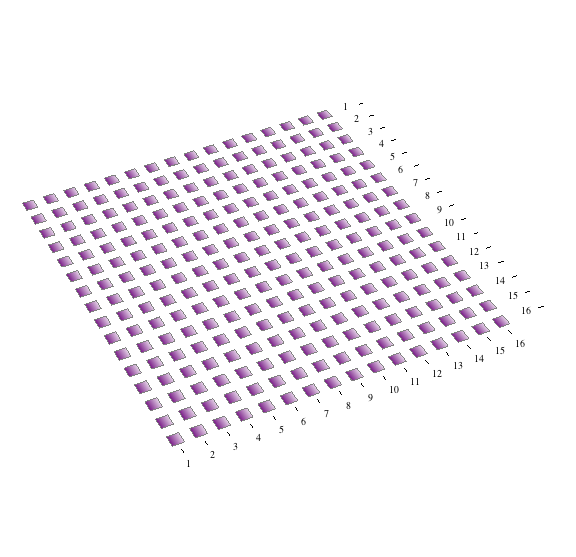
Another problem i that I'd like to put a z axis in the position of the second image (I've done it changing the code as follows)
AxesOrigin -> {0, 0, 0}, Axes -> {None, None, Automatic},
AxesStyle -> {None, White, Black},
TicksStyle -> {None, None, Black},
But to do that, I should move even the numbers because i'm changing even the x and y axes: is there any way to put the z axis in {0,0,0} and the other to axes in another origin (as {30.5, 32.5, 0})?
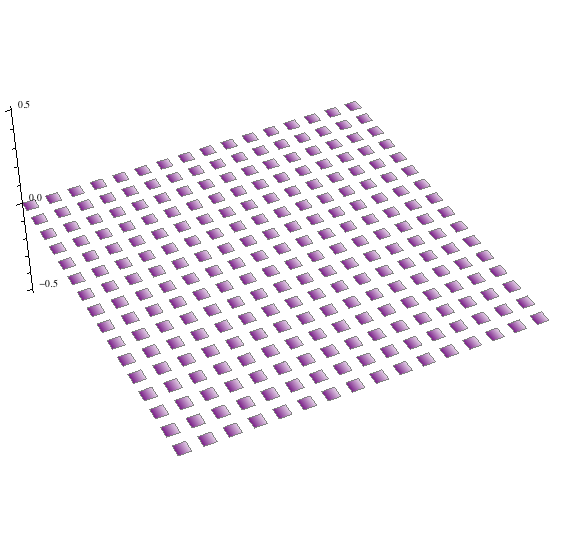
Thank you all!