Method 1: Use the build-in RevolutionPlot3D function:
RevolutionPlot3D[1/t, {t, 0, 2}, BoxRatios -> {1, 1, 1}]
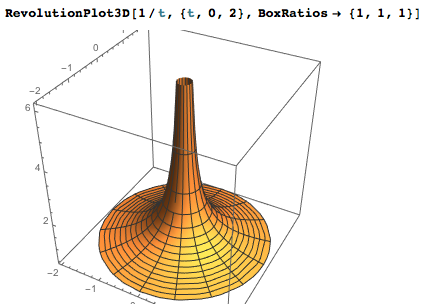
Method 2:
ContourPlot3D[(x^2 + y^2)*z^2 == 1, {x, -2, 2}, {y, -3, 3}, {z, 0, 5},PlotRange -> {Automatic, Automatic, {0, 4}} ,RegionFunction -> Function[{x, y, z}, 0 < x^2 + y^2]]
Method 3:
ParametricPlot3D[{u, v, 1/Sqrt[u^2 + v^2]}, {u, -2, 2}, {v, -2, 2}, Exclusions -> {u^2 + v^2 == 0}, PlotRange -> {Automatic, Automatic, {0, 4}} ]
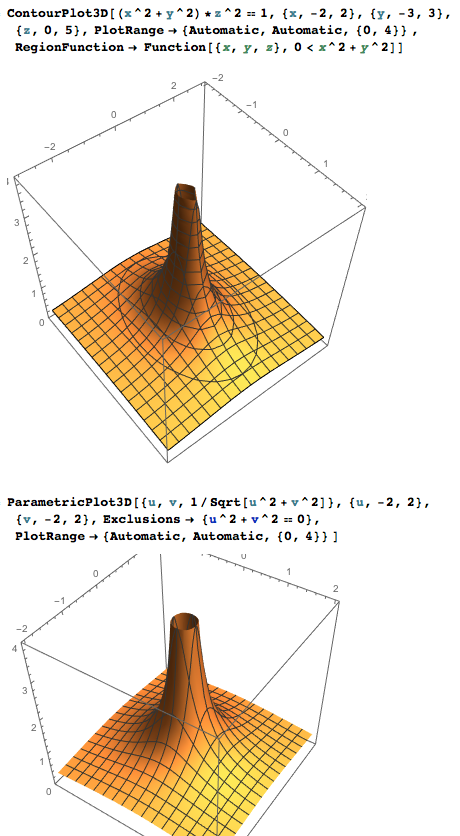
|
|
|