Hi,
I am certainly not an expert on this, but here are some thoughts.
I use this corpus. It is only 15 million words, but it is free. When I unzip the file on the desktop I get a folder called OANC-GrAF. There are lots of annotations, but I am only interested in the txt-files:
fileNames = FileNames["*.txt", "~/Desktop/OANC-GrAF/", Infinity];
Altogether there are
Length[fileNames]
8824 txt-files. We can import and analyse all sentences. Here I only use the first three txt-files and only the first 5 sentences, to check whether it works:
Column[Framed /@ (TextStructure /@ Flatten[TextSentences[Import[#]] & /@ fileNames[[1 ;; 3]]][[1 ;; 5]])]
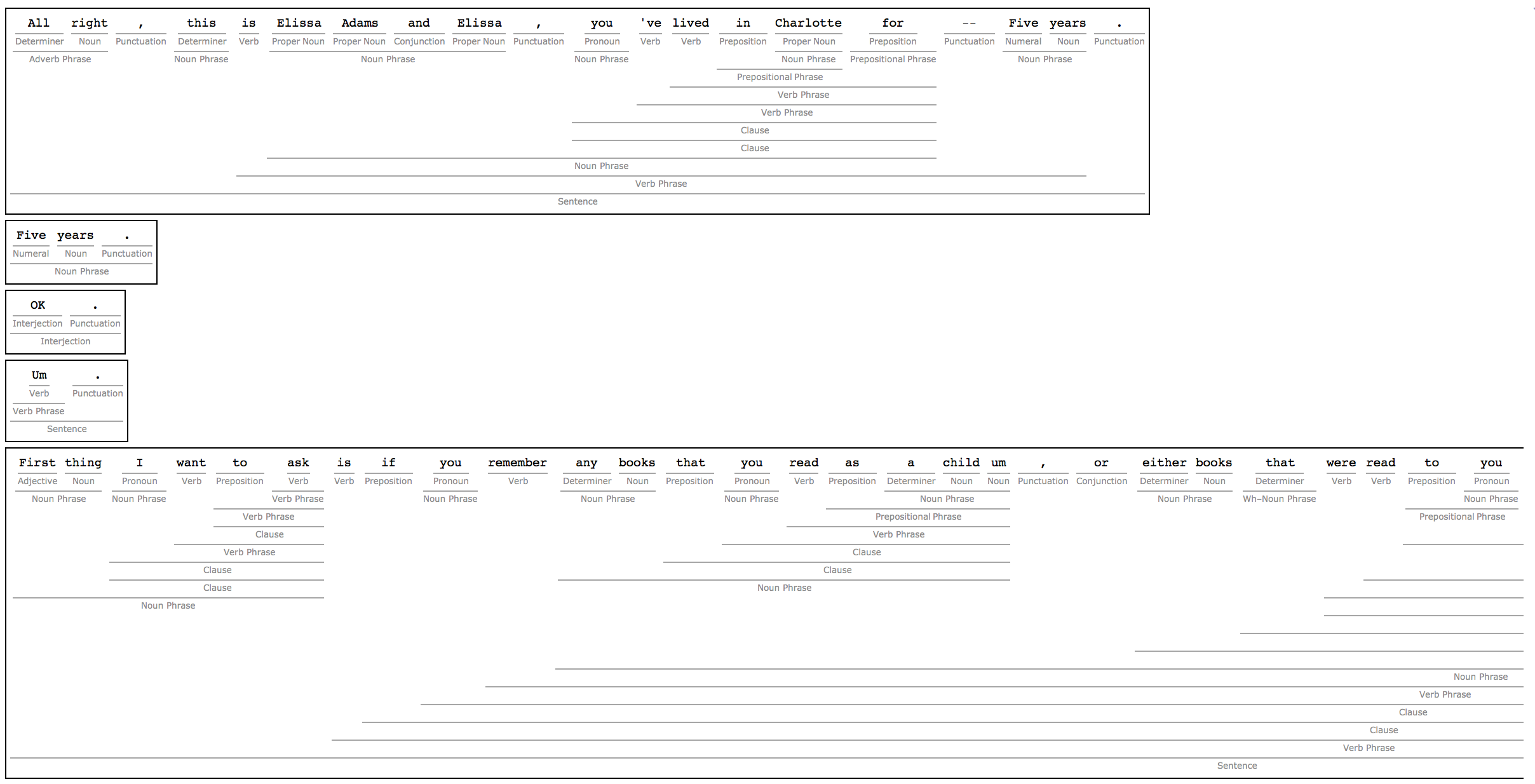
I can extract lots of information such as:
(TextStructure[#, "PartOfSpeech"] & /@ Flatten[TextSentences[Import[#]] & /@ fileNames[[1 ;; 3]]][[1 ;; 5]])
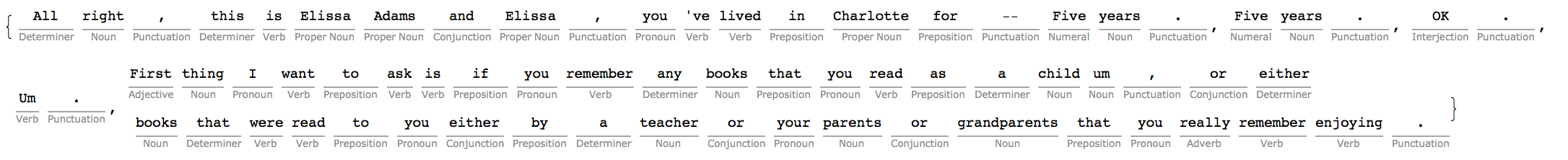
or like this
(Normal[TextStructure[#, "PartOfSpeech"]] /. TextElement -> List & /@ Flatten[TextSentences[Import[#]] & /@ fileNames[[1 ;; 3]]][[1 ;; 5]])

I can also look for nouns and verbs in the sentences:
({DeleteDuplicates[TextCases[#, "Noun" | "ProperNoun" | "Pronoun"]], DeleteDuplicates[TextCases[#, "Verb"]]} & /@
Flatten[TextSentences[Import[#]] & /@ fileNames[[1 ;; 3]]][[1 ;; 5]])
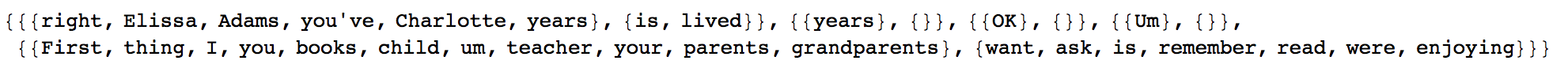
We can now make a graph of this by drawing edges between nouns and verbs in the same sentence:
Graph[Flatten[
Outer[Rule, #[[1]], #[[2]]] & /@ ({DeleteDuplicates[
TextCases[#, "Noun" | "ProperNoun" | "Pronoun"]],
DeleteDuplicates[TextCases[#, "Verb"]]} & /@
Flatten[TextSentences[Import[#]] & /@ fileNames[[1 ;; 1]]])],
VertexLabels -> "Name", VertexLabelStyle -> Directive[Red, 14],
EdgeStyle -> Directive[Arrowheads[{{0.01, 0.6}}], Opacity[0.2]],
VertexSize -> Medium, GraphLayout -> "BalloonEmbedding",
ImageSize -> Full]
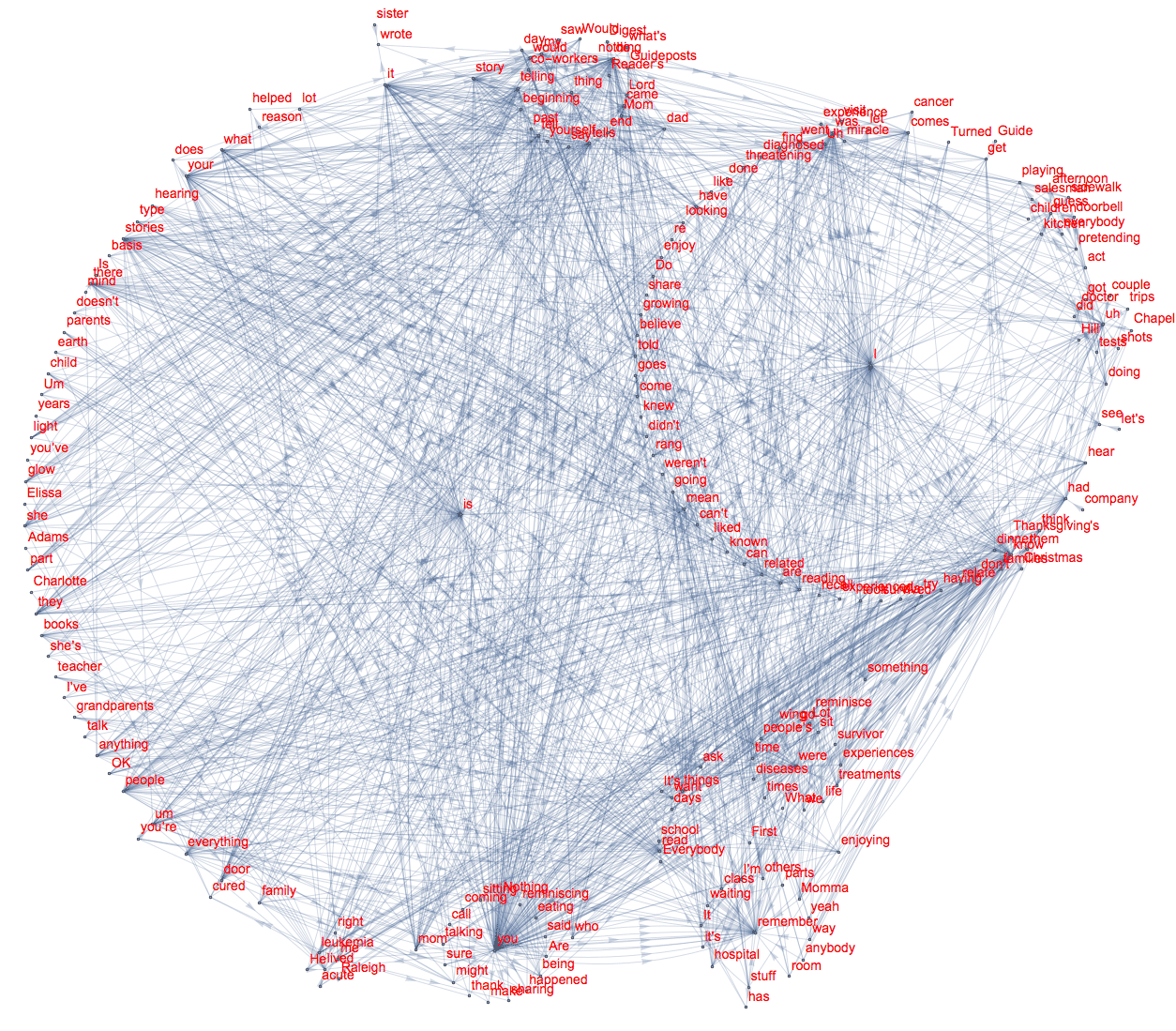
where I only use the entire first txt-file. We can also use different types of embedding like so:
Graph[Flatten[
Outer[Rule, #[[1]], #[[2]]] & /@ ({DeleteDuplicates[
TextCases[#, "Noun" | "ProperNoun" | "Pronoun"]],
DeleteDuplicates[TextCases[#, "Verb"]]} & /@
Flatten[TextSentences[Import[#]] & /@ fileNames[[1 ;; 1]]])],
VertexLabels -> "Name", VertexLabelStyle -> Directive[Red, 14],
VertexSize -> Medium,
EdgeStyle -> Directive[Arrowheads[{{0.01, 0.6}}], Opacity[0.2]],
GraphLayout -> {VertexLayout -> {"MultipartiteEmbedding"}},
ImageSize -> Full]
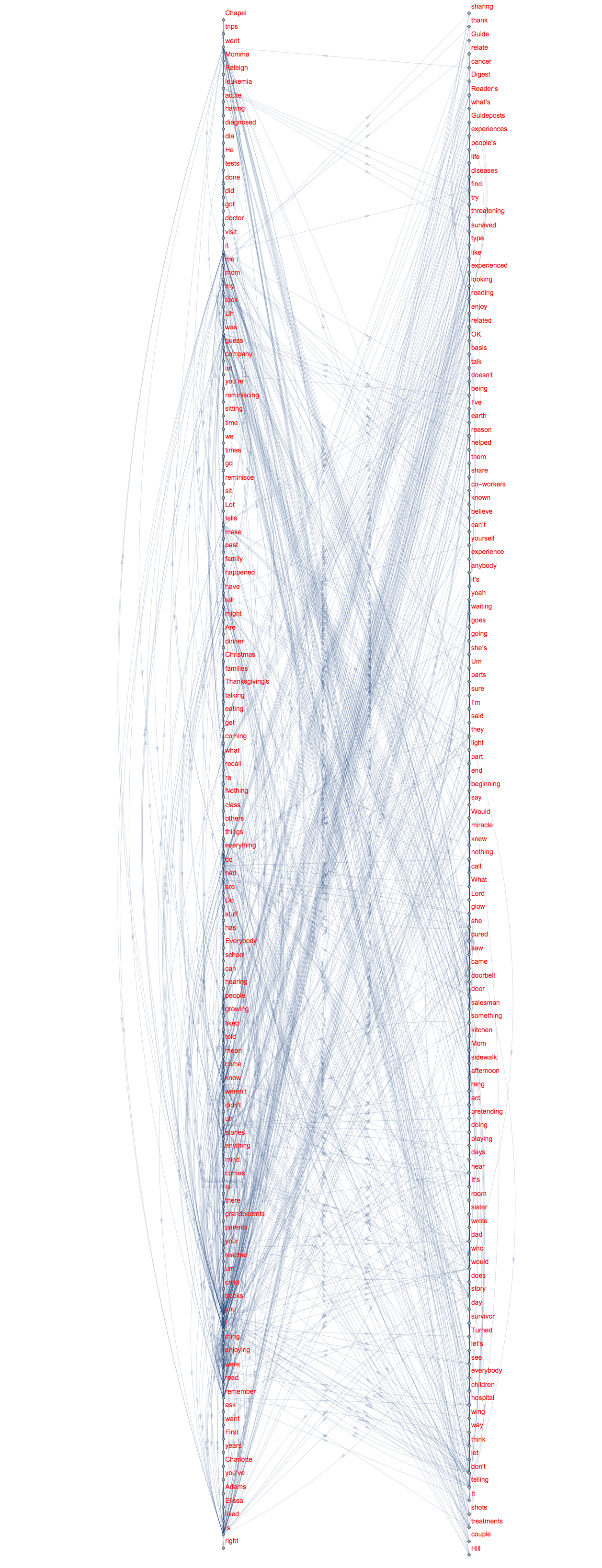
With a bit of patience it is possible to analyse the entire corpus. For example:
WordCloud[DeleteStopwords[Flatten[TextWords[Import[#]] & /@ fileNames]], IgnoreCase -> True]
gives
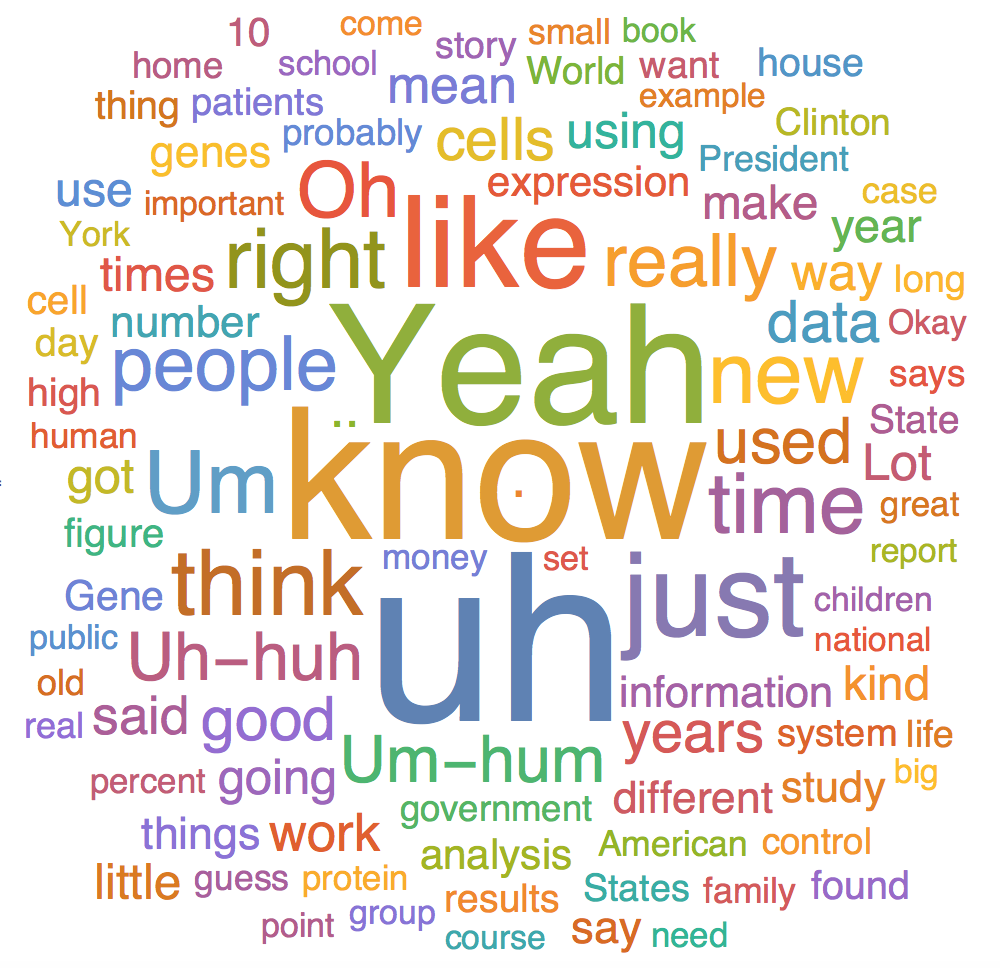
For the analysis that you are interested in the function TextStructure in combination with the option "DependencyString" might be useful. For example
Cases[(TextStructure[#, "DependencyString"] & /@ Flatten[TextSentences[Import[#]] & /@ fileNames[[1 ;; 3]]][[1 ;; 5]])[[1]], {"nsubj", {_, _}}, Infinity]
gives
{{"nsubj", {"this", 4}}, {"nsubj", {"you", 11}}}
which makes sense given that the first sentence is"
Flatten[TextSentences[Import[#]] & /@ fileNames[[1 ;; 3]]][[1 ;; 5]]
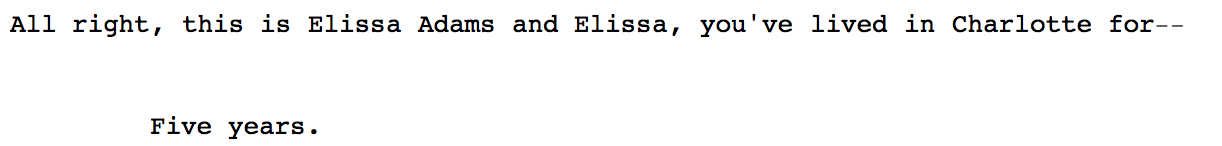
This is of course only showing the principle. It is not a solid analysis, but I hope it helps.
Cheers,
M.