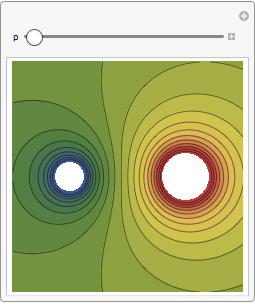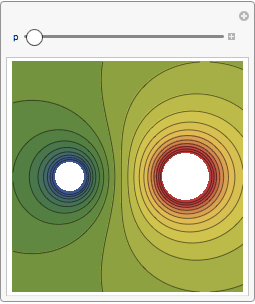hello, Jeremy,
You can easily change the speed by adding or removing frames. You can e.g. change the step of the Table function that crestes the frames. here is an example of a fast and a slow version"
framesFast =
Flatten@Table[
Manipulate[
ContourPlot[
q1/Norm[{x, y} - {p, 0}] + q2/Norm[{x, y} - {1, 0}], {x, -2,
2}, {y, -2, 2}, Contours -> 20, PlotRangePadding -> 0,
Frame -> False, PlotPoints -> 40, ImageSize -> 230,
ColorFunction -> "DarkRainbow"], {{q1, -1}, None}, {{q2, 2},
None}, {{p, p1}, -1, 1, .1}, Deployed -> True,
FrameMargins -> 0], {p1, -1, 1, .25}];
Export["~/Documents/Mathematica Notebooks/Demos in \
Preparation/framesFast.gif", framesFast, "ControlAppearance" -> None]
framesSlow =
Flatten@Table[
Manipulate[
ContourPlot[
q1/Norm[{x, y} - {p, 0}] + q2/Norm[{x, y} - {1, 0}], {x, -2,
2}, {y, -2, 2}, Contours -> 20, PlotRangePadding -> 0,
Frame -> False, PlotPoints -> 40, ImageSize -> 230,
ColorFunction -> "DarkRainbow"], {{q1, -1}, None}, {{q2, 2},
None}, {{p, p1}, -1, 1, .1}, Deployed -> True,
FrameMargins -> 0], {p1, -1, 1, .025}];
Export["~/Documents/Mathematica Notebooks/Demos in \
Preparation/framesSlow.gif", framesSlow, "ControlAppearance" -> None]