Any Manipulate variable can be specified with a three argument list:
{x, xInitial, xLabel}
So, for example, you can do this:
Manipulate[x, {{x, 0, Style["Label", 24]}, 0, 1}]
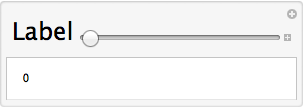
Or another example, where the label rotation is tied to the Manipulate variable:
Manipulate[x, {{x, 0, Dynamic[Rotate[Style["Label", 24], x]]}, 0, 2*Pi}]
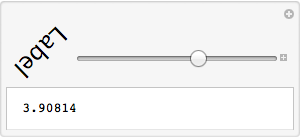
http://reference.wolfram.com/mathematica/ref/Manipulate.html