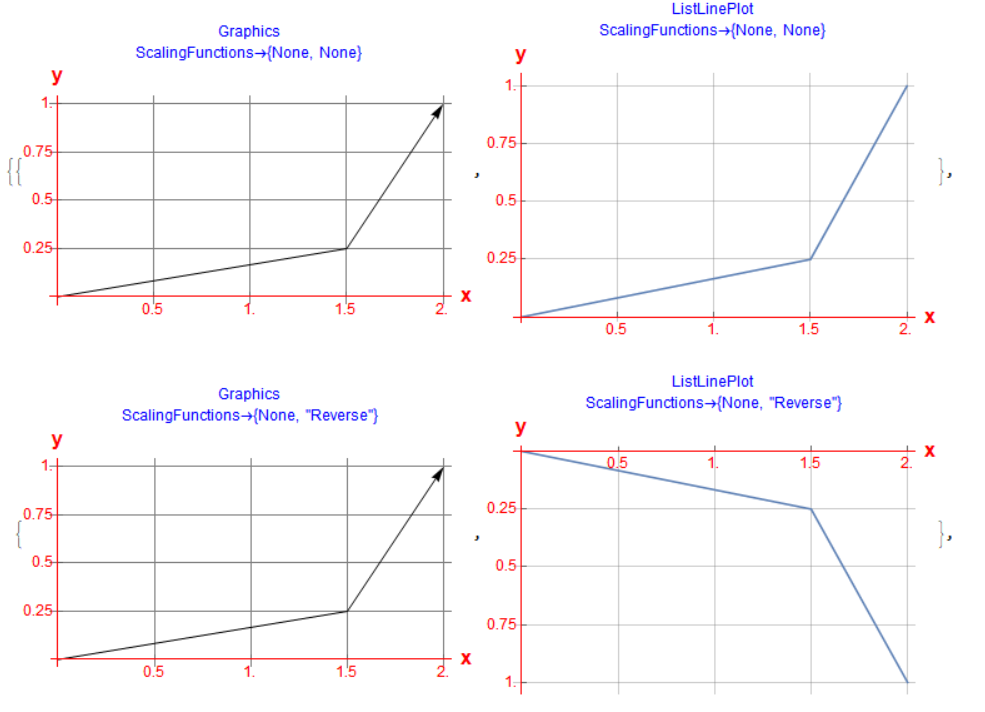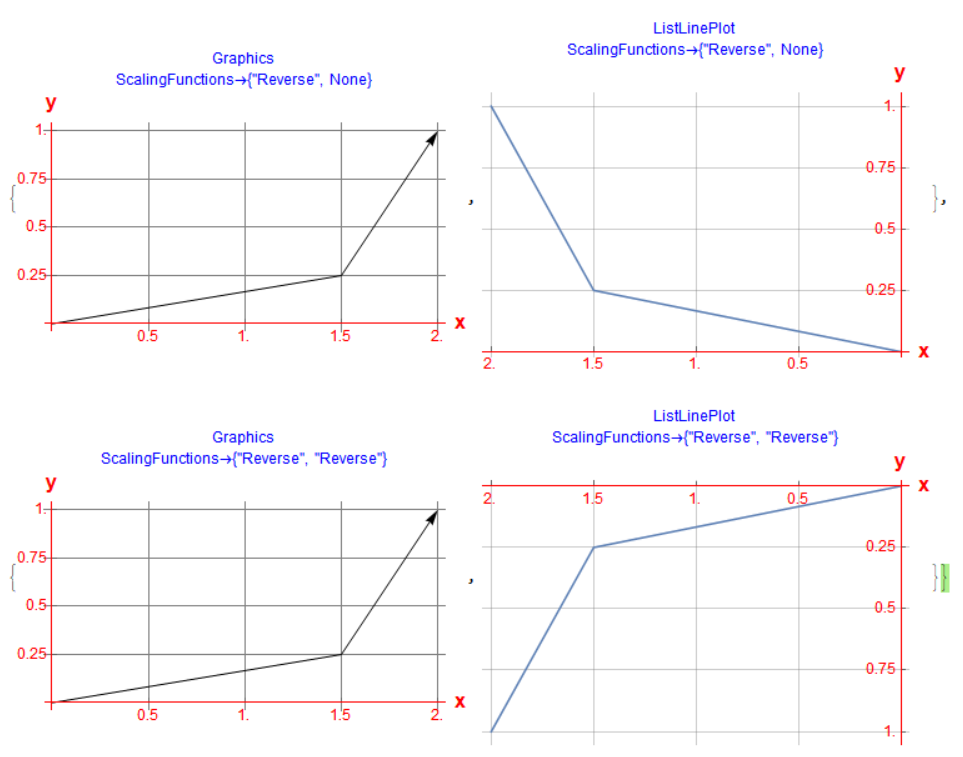Thanks a lot, Henrik. This does what I want to do. I've stupidly overlooked the option ScalingFunctions so far.
Unfortunately, it works for the Plot-functions only, but not for Graphics. Strange enough, for Graphics it is accepted, marked red but ignored.
The following code draws a broken line with all four axis orientations. Once with Graphics as an Arrow and once with ListLinePlot as a Line. Everything else is identical.
You can see that ListLinePlot does everything right. (Maybe except for the AxesLabel, which are not placed at the correct position at the end of the axis).
Block[{graphs, i, pts, xticks, yticks},
pts = {{0, 0}, {1.5, 0.25}, {2, 1}};
xticks = 0.5*Range[4]; yticks = 0.25*Range[4];
graphs = Table[{Null, Null}, 4]; i = 0;
Do[i++;
graphs[[i, 1]] = Graphics[Arrow[pts]
, Axes -> True, AxesStyle -> Directive[Red, 12],
ScalingFunctions -> sfs
, AxesLabel -> (Style[#, Red, Bold, 16] & /@ {"x", "y"})
, Ticks -> {xticks, yticks}, GridLines -> {xticks, yticks}
, PlotLabel ->
Style[Column[{"Graphics",
Row[{"ScalingFunctions\[Rule]", sfs // InputForm}]}, Center],
Blue]
, ImageSize -> Medium];
graphs[[i, 2]] = ListLinePlot[pts
, Axes -> True, AxesStyle -> Directive[Red, 12],
ScalingFunctions -> sfs
, AxesLabel -> (Style[#, Red, Bold, 16] & /@ {"x", "y"})
, Ticks -> {xticks, yticks}, GridLines -> {xticks, yticks}
, PlotLabel ->
Style[Column[{"ListLinePlot",
Row[{"ScalingFunctions\[Rule]", sfs // InputForm}]}, Center],
Blue]
, ImageSize -> Medium]
, {sfs, {{None, None}, {None, "Reverse"}, {"Reverse",
None}, {"Reverse", "Reverse"}}}
];
Print[graphs]
]