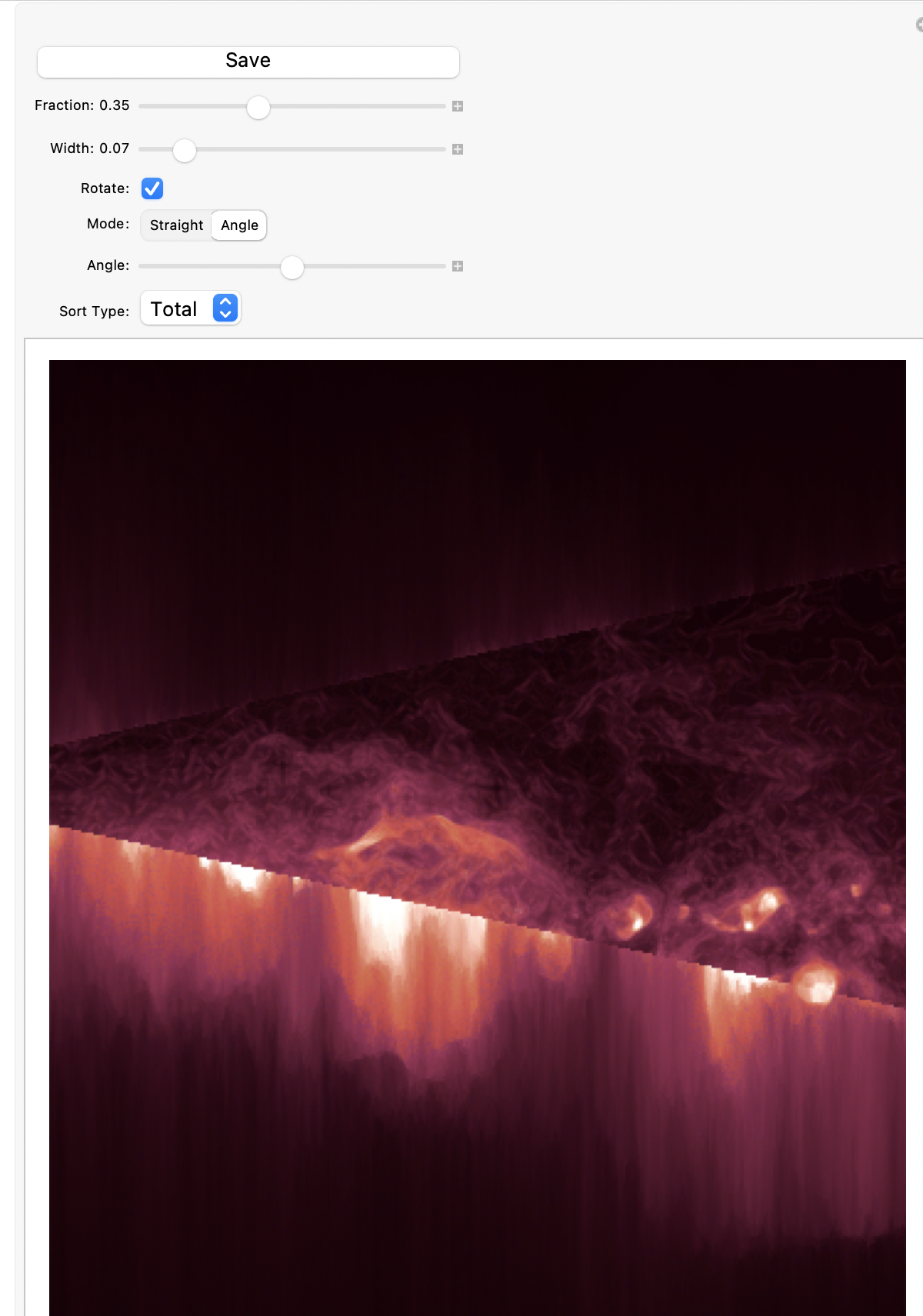Very nice :) Adam Ferriss is an artist who uses this style of sorting with space images. I was working on an angle mode the other day. Code is still a rough draft though, breaks easily if you try to push the cone off the edge.
deepfields[source_, fraction_, width_, sort_, rotate_, size_, mode_,
m_] := Module[{newpic = {}, left, middle, right, picdat = source},
Which[
mode == "Straight",
If[rotate == 0, , picdat = Transpose[picdat]];
Do[
left =
SortBy[picdat[[i, 1 ;; Floor[Length[picdat[[i]]]*fraction]]],
sort];
middle =
picdat[[i,
Floor[Length[picdat[[i]]]*fraction + 1] ;;
Floor[Length[picdat[[i]]]*(fraction + width)]]];
right =
Reverse[SortBy[
picdat[[i,
Floor[Length[picdat[[i]]]*(fraction + width) + 1] ;; All]],
sort]];
AppendTo[newpic, Join[left, middle, right]];
, {i, 1, Length[picdat]}];
If[rotate == 0, , newpic = Transpose[newpic]];
, mode == "Angle",
If[rotate == 0, , picdat = Transpose[picdat]];
Do[
left =
SortBy[picdat[[i,
1 ;; Floor[
Length[picdat[[i]]]*(fraction - i/(m*Length[picdat]))]]],
sort];
middle =
picdat[[i,
Floor[Length[picdat[[i]]]*(fraction - i/(m*Length[picdat])) +
1] ;;
Floor[Length[
picdat[[i]]]*((fraction + i/(m*Length[picdat])) + width)]]];
right =
Reverse[SortBy[
picdat[[i,
Floor[Length[
picdat[[i]]]*((fraction + i/(m*Length[picdat])) +
width) + 1] ;; All]], sort]];
AppendTo[newpic, Join[left, middle, right]];
, {i, 1, Length[picdat]}];
If[rotate == 0, , newpic = Transpose[newpic]];
];
Image[newpic, ImageSize -> size]
]