 User Portlet
User Portlet
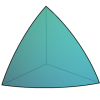
| Discussions |
|---|
| Multiplying matrices when they are wrapped in `MatrixForm` or `Grid` can be done, as shown below: &[Wolfram Notebook][1] The cosmetic wrapper is part 0. The actual matrix is part 1. The function `First` returns part 1. [1]:... |
| I can verify. On desktop 14.2 the size of the `Style[Purple,100]` square is as expected in the course. But very small in Wolfram Cloud on Firefox. I am using Windows 11. |
| Going a step further: &[Wolfram Notebook][1] [1]: https://www.wolframcloud.com/obj/78a21fb5-5e62-4616-879b-4df7296d61e7 |
| To me (14.2 on Windows) it looks like `VoiceStyleData` is just a simple collection of seven named English speakers. Try evaluating the examples in the documentation, without calling ElevenLabs or GoogleSpeech. Eric, how did you get 162 items? ... |
| You can. In the Option Inspector: ![enter image description here][1] [1]: https://community.wolfram.com//c/portal/getImageAttachment?filename=5287AutoOverwrite.png&userId=93385 |
| There is a function, `Precedence`, which returns the precedence of functions. For some reason it is not documented. &[Wolfram Notebook][1] [1]: https://www.wolframcloud.com/obj/279d2a3a-063b-440b-a336-ee507d91d683 |
| You could use the documented option "TokenStyleOptions" &[Wolfram Notebook][1] [1]: https://www.wolframcloud.com/obj/c1dfa3b3-b8b8-4059-ad1a-5d132f58b31a |
| `Plot` can be thought of as an extended `Table`, with the difference that `Plot` gives a graphical output. Testing your example with `Table` gives some insight from the error messages and in the output: &[Wolfram Notebook][1] [1]:... |
| The function name `Exp` raised to a power does not make much sense. Use the base of the natural logarithm instead: dataur=Table[7 Sqrt[15] E^(-(1/98) I (59509 t-14 x)) Tan[1/2 Sqrt[15] (-3-(59517 t)/98+3 x)],{t,-50,50,0.5},{x,-50,50,0.5}]; ... |
| Check the notebook below. Compare it with your code, which returns unevaluated. &[Wolfram Notebook][1] [1]: https://www.wolframcloud.com/obj/f5fbcc69-851c-4400-8231-a198365d6813 |
